Sonic IPTV is a Premium IPTV Provider that offers over 400 Live TV channels and 1500+ VODs. This IPTV offers channels from the USA, the UK, Canada, etc. You will receive login credentials as Xtreme Codes and M3U links after getting the subscription. You can use any external IPTV player on your device to stream its content. If you are a sports enthusiast and looking for a service with many sports HD channels, then Sonic IPTV is the best option for you.
Features of Sonic IPTV
| Live HD Sports channels are available | Activated within 1 day | 1500+ movies and TV shows |
| Compatible with all major IPTV Players | 24/7 Customer Support | Connect up to 5 devices |
| VPN friendly IPTV | Comes with an EPG guide | No contract or hidden feed |
Popular Channels of Sonic Media IPTV
Some of the most popular channels from this service are tabulated below.
| Fox | ITV | HLN |
| Teletoon | CNBC | Treehouse TV |
| ESPN | Arsenal TV | beIN Sports |
| W Network | HBO | Film4 |
| truTV | Sky Sports | Animal Planet |
| Motors TV | Golf Channel | Slice |
| Lifetime | Nickelodeon | ACC Network |
| ABC | Showcase | WildBrainTV |
Is There a Free Trial on Sonic IPTV?
No, this IPTV service currently does not offer any free trial. You have to get a subscription to explore its contents.
Subscription Plans of Sonic IPTV
| Plan Duration | Pricing |
|---|---|
| 1 Month | $34.99 |
| 3 Months | $90.00 |
| 6 Months | $150.00 |
| 12 Months | $255.00 |
| 24 Months | $500.00 |
How to Sign Up for Sonic IPTV
1. Visit SonicView IPTV’s official website from your Smartphone/PC browser.
2. Click on the Subscribe Now button.
3. All the plans and pricing will be displayed in the opening window.
4. Pick your preferred plan and hit Subscribe.
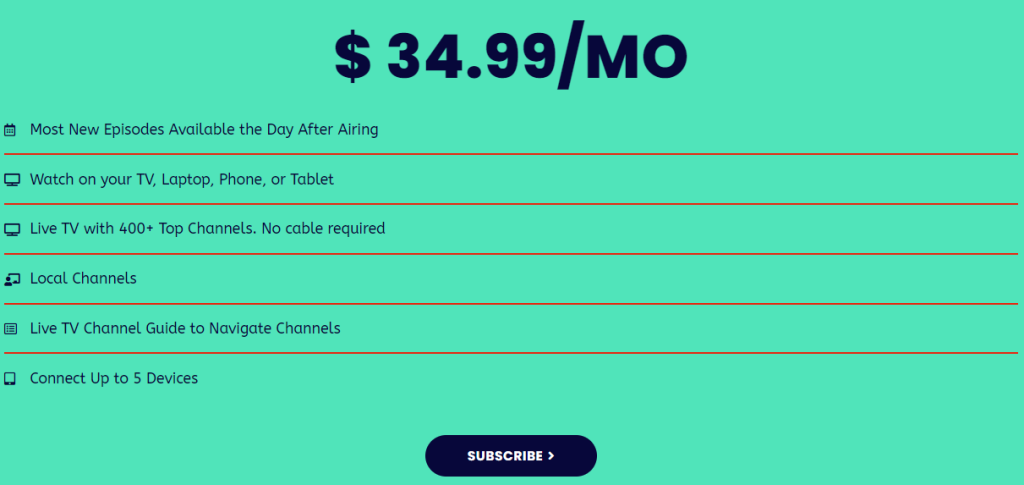
5. Provide your Email address and select a payment method.
6. Complete your payment, and you will receive the provider’s login credentials as Xtreme Codes or M3U link within 1 business day.
How to Stream Sonic Media IPTV on Android Phone

As there is no APK file available for Sonic IPTV, you need to use third-party media players. If you are using an Android Phone to stream this provider’s content, then install IPTV Smart Purple Player from the Play Store. Once installed, launch the app and add the Xtreme Codes or M3U playlist link received from this IPTV provider to stream its content.
How to Get Sonic IPTV on iPhone or iPad
IPTV Smarters Player Lite is the most preferred IPTV player that you can install from the App Store. Open the app and enter the M3U login credentials of your IPTV Provider. Once the content gets loaded, stream all the sports channels from Sonic TV.
How to Watch Sonic IPTV on Firestick

All IPTV Player is the best IPTV player for Firestick. You can easily install this player app as it is available on the Amazon App Store. Launch the app on your device and enter the Xtreme Codes or M3U file link of this IPTV Provider to watch 400+ top-rated channels.
How to Stream Sonic IPTV on Smart TV
You can use the Smart IPTV player to stream Sonic View IPTV’s content. This app supports both Xtreme Codes and M3U playlists. If you want, you can get the premium version of this player for $59.99. You can install this app from your Smart TV’s App Store and follow these guides.
After installing the app, add the M3U link and watch the IPTV channels.
How to Get Sonic IPTV on PC [Windows PC or Mac]
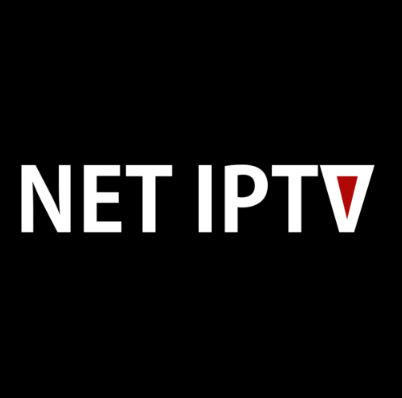
Use Net IPTV to watch this IPTV’s Live and On-demand channels on a Windows PC or Mac. Priorly, install the BlueStacks emulator on your PC from its website. Launch the BlueStacks emulator and open the Play Store. Search and install the Net IPTV from the Play Store. Open the IPTV Player on BlueStacks and enter the Xtreme Codes or M3U playlist link. Then, stream all the IPTV content on your PC.
Is Sonic IPTV Legal?
Though Sonic Media IPTV explained its copyright policy on the website, this IPTV is not completely legal. Most of the Sports, Live TV, and other VOD content come under copyright infringement. Considering the risks, if you still want to stream the live TV channels, you have to get a VPN on your device. We recommend NordVPN, which is one of the safest VPNs that encrypts your personal details and masks your online identity.
Our Rating For Sonic IPTV
We have subscribed to this service’s 1-month plan. Compared to the other IPTV services, Sonic IPTV offers a minimal number of channels for this pricing. Also, the website lacks information regarding the plan and payment details. Other than this, most of the sports and live TV channels can be played in HD, which is great. It would be better if they offered the users a free trial. After considering various factors, we have rated this IPTV Provider 3.5/5. If you want an affordable IPTV Provider with a wide range of channels, you can opt for Rapid IPTV or Shark IPTV as an alternative.
Disclosure: If we like a product or service, we might refer them to our readers via an affiliate link, which means we may receive a referral commission from the sale if you buy the product that we recommended, read more about that in our affiliate disclosure.
Read More: World News | Entertainment News | Celeb News
Tech Follows







