ZalTV IPTV Player is a premium IPTV player that lets you stream IPTV content on your device. It is a complete IPTV player and does not contain any form of content in it. You have to purchase the IPTV link from an IPTV provider and configure the M3U playlist link with the ZalTV IPTV Player to watch the IPTV channels. ZalTV IPTV is available on the Google Play Store. So, Android users can directly download the app from the Play Store. The interface of this IPTV player is simple and user-friendly. This IPTV offers a 7-day free trial to new users. It offers two types of subscription plans – Yearly ($3.65) and Daily (0.01$). ZalTV IPTV is one of the best IPTV players for Android devices.
How to Sign Up for ZalTV IPTV
#1: Open the Chrome browser on your smartphone or PC.
#2: Visit the official website of ZalTV (https://zaltv.com/register) to register.
#3: Enter the required details to create a new account.
#4: Click Confirm to proceed and go to the ZalTV login page (https://zaltv.com/login).
#5: Log in with your ZalTV account email ID and password.
#6: On your Dashboard page, tap Create -> New Test Code.
 New Test Code.” class=”wp-image-15204″ width=”750″ srcset=”https://www.techfollows.com/wp-content/uploads/2019/08/ZalTV-IPTV-Player-2.png 1346w, https://www.techfollows.com/wp-content/uploads/2019/08/ZalTV-IPTV-Player-2-300×118.png 300w, https://www.techfollows.com/wp-content/uploads/2019/08/ZalTV-IPTV-Player-2-768×302.png 768w, https://www.techfollows.com/wp-content/uploads/2019/08/ZalTV-IPTV-Player-2-1024×403.png 1024w” sizes=”(max-width: 1346px) 100vw, 1346px”>
New Test Code.” class=”wp-image-15204″ width=”750″ srcset=”https://www.techfollows.com/wp-content/uploads/2019/08/ZalTV-IPTV-Player-2.png 1346w, https://www.techfollows.com/wp-content/uploads/2019/08/ZalTV-IPTV-Player-2-300×118.png 300w, https://www.techfollows.com/wp-content/uploads/2019/08/ZalTV-IPTV-Player-2-768×302.png 768w, https://www.techfollows.com/wp-content/uploads/2019/08/ZalTV-IPTV-Player-2-1024×403.png 1024w” sizes=”(max-width: 1346px) 100vw, 1346px”>#7: Enter the M3U playlist URL and select the duration test. Tap CREATE to receive the activation code.
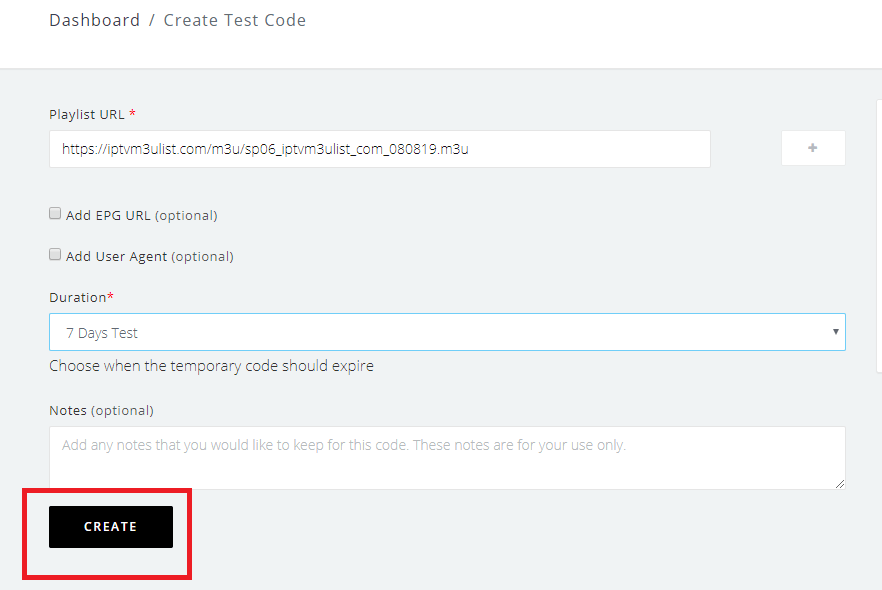
#8: Note down the activation code displayed on the screen.
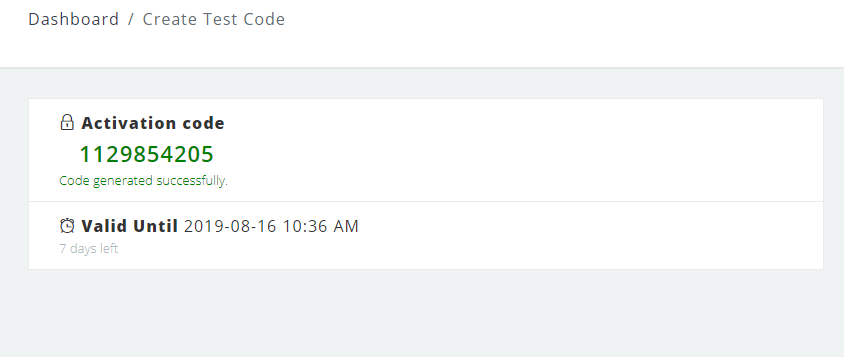
How to Install ZalTV IPTV Player on Android
#1: Download ZalTV IPTV Player from the Google Play Store or visit zaltv.app on your web browser to download the app.
#2: Launch the app, and you will be asked to enter the activation code.
#3: Enter the code on the ZalTV app and tap ACTIVATE.

#4: The application will take some time to load the channels.
#5: After a few seconds, the channel list will appear on the screen.

How to Download and Stream ZalTV IPTV Player on Amazon Firestick
To get this IPTV for Firestick, you need to install the Downloader app.
#1: Turn On your Firestick-connected TV or Fire TV and connect the Firestick to a stable Wi-Fi connection.
#2: Tap the Find tab displayed on the home screen.
#3: Select the first tile, Search and use the on-screen keyboard to type Downloader on the search bar.
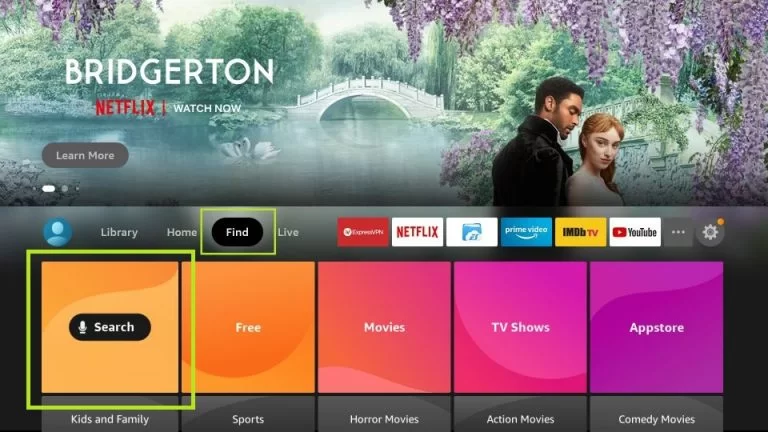
#4: Look for the Downloader app in the search results and click it.
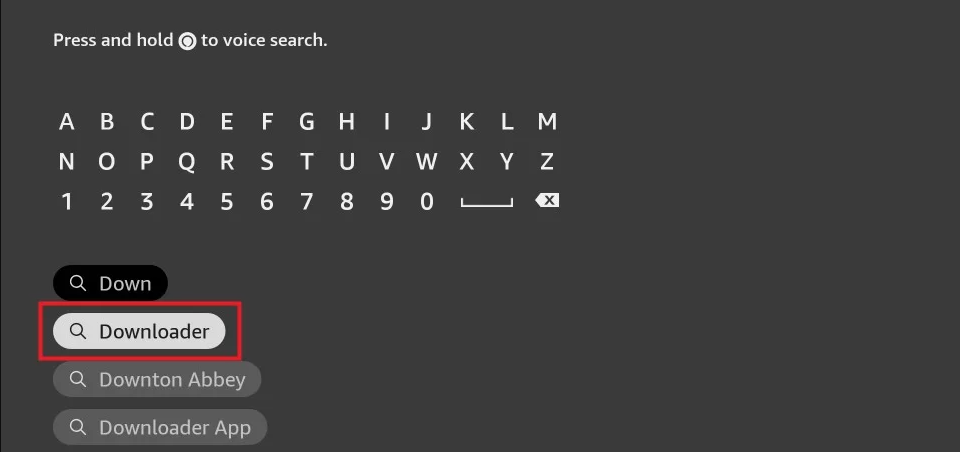
#5: Tap the Download icon to install the Downloader app on Firestick.
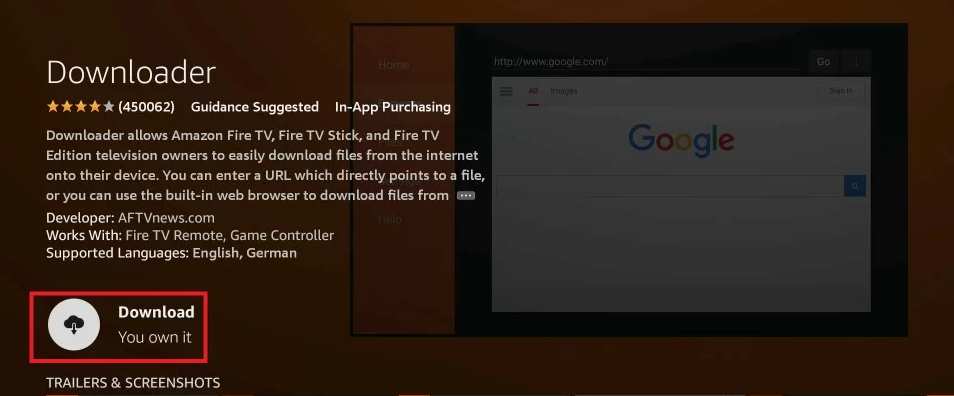
#6: After installing the Downloader app on Firestick, navigate to the Home screen and click the Settings icon.
#7: Scroll down to the bottom and select the option My Fire TV.

#8: Tap Developer Options and click the option Install Unknown Apps on the next screen.

#9: Move to the Downloader app and hit the toggle button placed right to it.
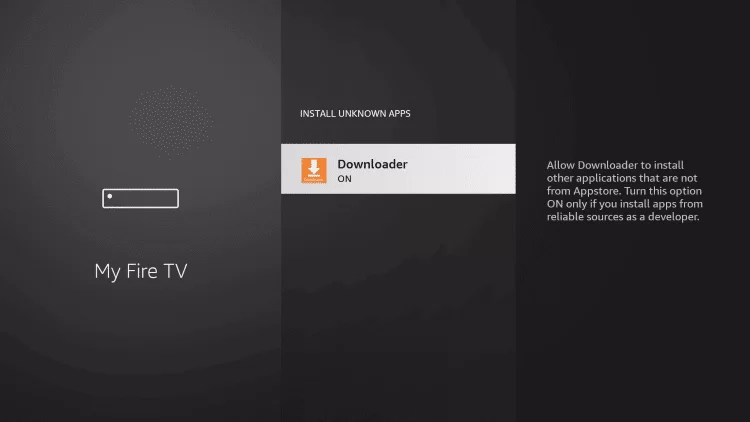
#10: Once enabled, launch the Downloader app on your Firestick.
#11: Tap Allow and grant access to the required permissions.
#12: Select the Home tab on the left pane.
#13: Click the URL box and enter the ZalTV IPTV Player APK link.
#14: Tap Go and click the Install button after downloading the APK file.
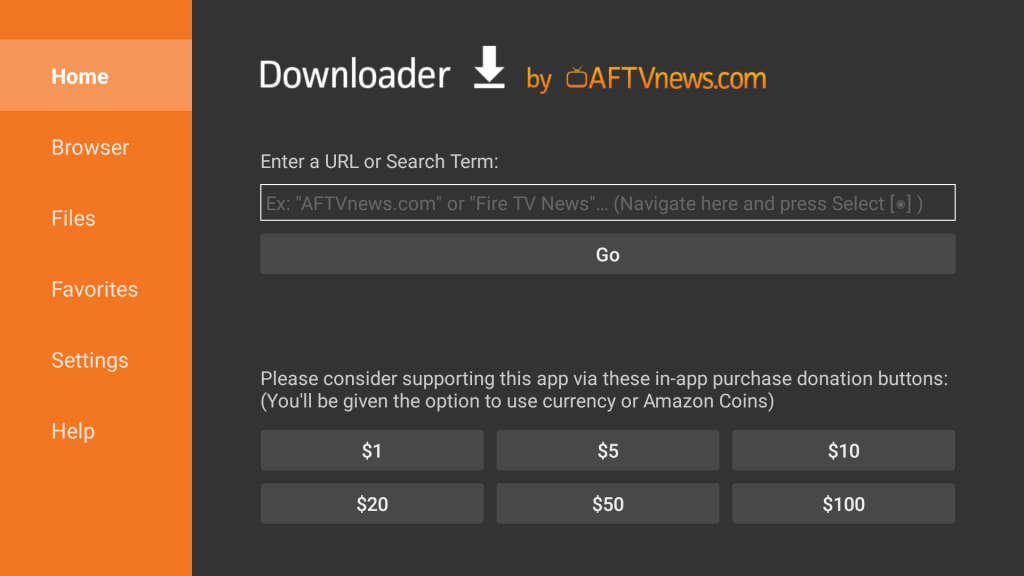
#15: Once installed, open the app and enter the activation code.
#16: Tap Activate and wait for the content to load.
#17: Now, choose any content of your IPTV provider and enjoy streaming it on your Firestick-connected TV or Fire TV.
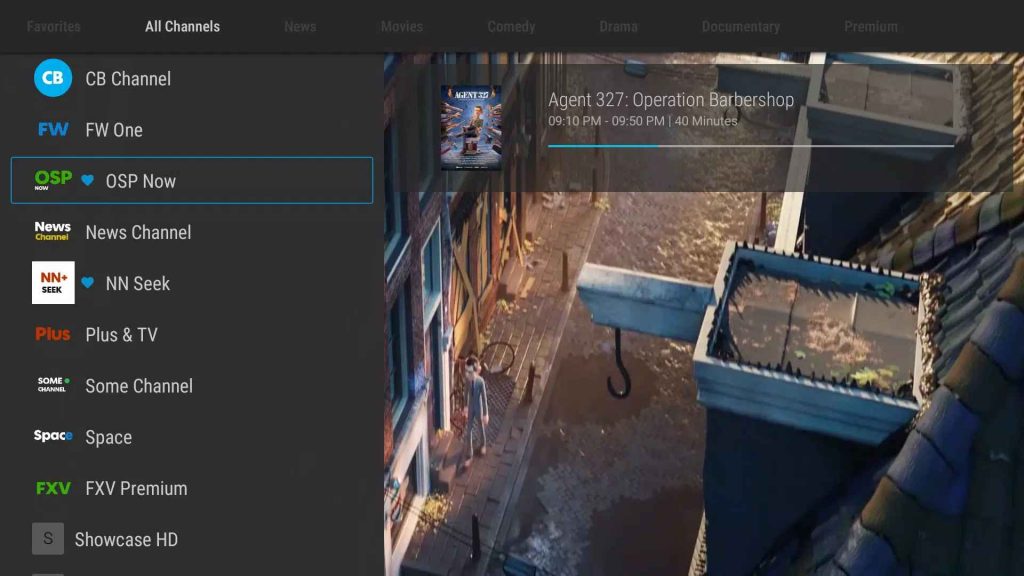
Best Alternatives for ZalTV IPTV Player
The best alternative for the ZalTV IPTV player is listed below.
Frequently Asked Questions
No. ZalTV is available only on Google Play Store.
You can use ZalTV IPTV free for 7 days. After that, you need to get a daily or yearly subscription to use this player.
It is difficult for us to identify whether this IPTV is legal or not. So, make sure to install and use a VPN on your device while using this IPTV Player.
Disclosure: If we like a product or service, we might refer them to our readers via an affiliate link, which means we may receive a referral commission from the sale if you buy the product that we recommended, read more about that in our affiliate disclosure.
Read More: World News | Entertainment News | Celeb News
Tech Follows





