Quick Guide
- The Sportsnet app is not available for Roku streaming devices and Roku TV.
- Alternatively, you can screen mirror the Sportsnet content on your Roku TV from your Smartphone or PC.
Are you looking for an affordable sports network to watch live matches from NHL, MLB, NBA, and more? Sportsnet, the leading Canadian sports channel, is the best option for you. But, the Sportsnet app is not available on the Roku Channel Store. Alternatively, you can screen mirror the content from the Sportsnet mobile app on your Android phone or iPhone.
Moreover, you can also screen mirror the content from your Windows PC or Mac web browser. This guide will show you the steps to screen mirror the Sportsnet content on Roku from compatible devices.
Sportsnet Subscription
Before going into the steps, ensure that you subscribe to Sportsnet. As Sportsnet is a subscription-based channel, you need the subscription to unlock its content. You can choose from the plans below and subscribe to Sportsnet Plus on its official website.
| Plan | Monthly Price | Annual Price |
|---|---|---|
| Standard | $19.99 | $179.99 ($14.99/month) |
| Premium | $34.99 | $249.99 ($20.83/month) |
How to Screen Mirror Sportsnet on Roku from Android Phone
To screen mirror the content from your Android smartphone, you need to enable screen mirroring on Roku. To do so, go to Roku home screen → Settings → System → Screen mirroring → Screen mirroring mode → Always allow.
1. Turn on your Roku device using your Roku remote.
2. Connect your Roku device to the WiFi network, the same as your Android Smartphone.
3. Install the Sportsnet app on your Android phone from the Play Store.
4. Launch the app and sign in to your Sportsnet account.
5. Play the content and swipe up/down to get the Notification Panel.
6. Select the Cast option and choose your Roku TV or Roku streaming device from the list of devices.
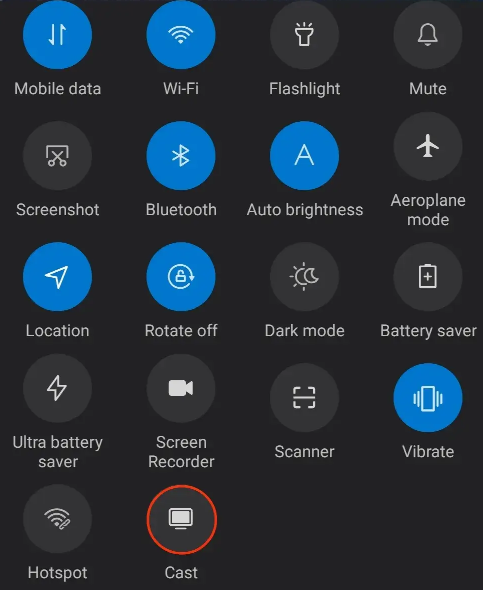
7. Once connected, you can see the selected connect playing on your Roku TV.
How to Screen Mirror Sportsnet on Roku from iPhone
You need to turn on AirPlay on Roku to mirror the content on your Roku device from your iPhone. For that, navigate to Settings → Apple AirPlay and HomeKit → Turn on AirPlay.
1. Power on your Roku TV and connect it to the WiFi network to which you have connected your iPhone.
2. Install the Sportsnet app on your iPhone from your App Store.
3. Launch the app and sign in to your Sportsnet account.
4. Open the Control Center and click the Screen Mirroring option.
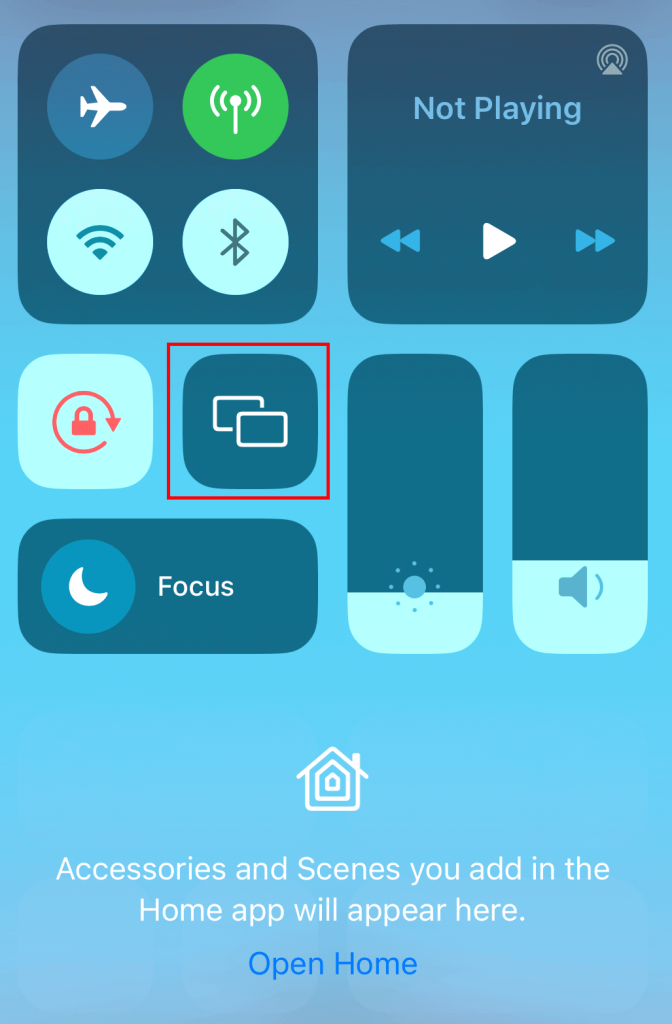
5. Select your Roku device from the list to mirror your iPhone screen.
6. If prompted on your iPhone, enter the AirPlay code displayed on your Roku TV screen.
7. Once connected, you can stream your favorite sports that are mirrored on your TV.
How to Screen Mirror Sportsnet on Roku from Windows PC
1. Turn on your Roku device and turn on the screen mirroring feature.
2. Connect your Roku device and the Windows PC to the same WiFi network.
3. Open the Google Chrome browser and go to the Sportsnet official website.
4. Tap the Sign In button and sign in to your account.
5. Then, press the Windows and K keys simultaneously.
6. Click the Connect tile and select your Roku device from the list.
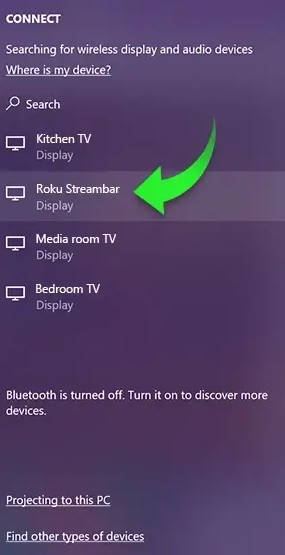
7. Once connected, you can see your PC screen mirrored on your Roku TV.
Enjoy streaming your favorite sports on your big screen.
How to Screen Mirror Sportsnet on Roku from Mac
1. Power on and enable the AirPlay feature on your Roku device.
2. Connect your Roku device and Mac to the same WiFi network.
3. Visit the Sportsnet official website (https://watch.sportsnet.ca/) on your Mac Safari browser.
4. Sign in to your account and play the content that you wish to stream on your Roku TV.
5. Open the Control Center and select the Screen Mirroring option.
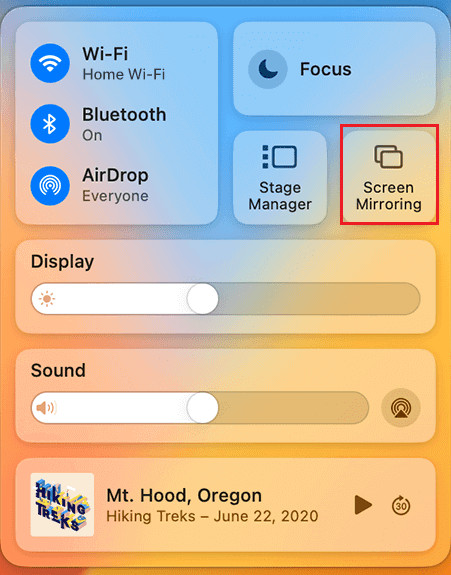
6. Choose your Roku TV or device from the list of devices.
7. When prompted on your Mac device, enter the AirPlay code that is displayed on your TV screen to pair the devices.
8. Once paired, your Mac screen will be mirrored on your Roku TV. Watch your desired content on your big screen.
FAQs
Yes, with a single subscription, you can watch Sportsnet on two devices.
No, Sportsnet is available only in Canada.
Disclosure: If we like a product or service, we might refer them to our readers via an affiliate link, which means we may receive a referral commission from the sale if you buy the product that we recommended, read more about that in our affiliate disclosure.
Read More: World News | Entertainment News | Celeb News
Tech Follows








