Quick Answer
- For Android: Open Google Play Store → Tap the Account icon → Click Manage apps & device → Navigate to Manage tab → Search Stremio → Uninstall the app.
- For Windows PC: Open Control Panel → Choose Programs → Go to Programs & Feature → Select Stremio → Uninstall the app.
Sometimes, the Stremio app can be a little bit confusing as it does not have the same level of user flexibility as that of Kodi and Plex. Also, most of the Stremio add-ons are not properly licensed. In such cases, you can uninstall the Stremio app and look for some other alternatives. In addition, if you use the app occasionally and want to save some storage space on your device, you can simply remove the app.
Since Stremio is available on multiple platforms, this article will guide you on how to remove or delete the Stremio app from your device completely. Additionally, this post also covers how to delete Add-ons on the Stremio app.
How to Uninstall Stremio on Android Devices
Since the Stremio app is available on the Google Play Store, you can follow the steps below to uninstall Stremio on Android smartphones or tablets.
1. Open the Google Play Store app on your device.
2. Tap the Profile icon on the top right corner of the screen.
3. Hit the Manage apps & device option and navigate to the Manage tab.
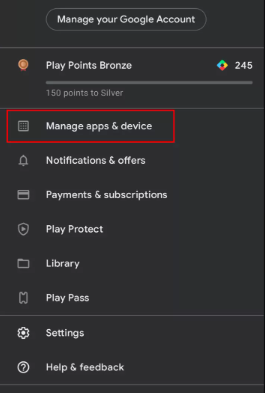
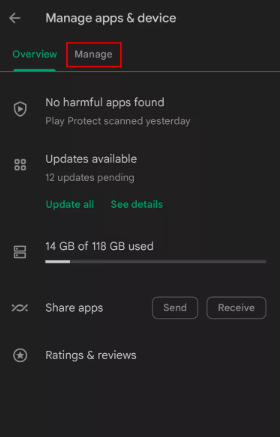
4. Search for the Stremio app and check the box next to it.
5. Tap the Trash icon and then select the Uninstall button.
Note – You can also delete Stremio by opening the Settings menu → Apps → See all apps → Stremio apps → Uninstall → tap OK.
If you want, you can download Stremio on an Android device at any time.
How to Uninstall Stremio on a Windows PC
You can uninstall Stremio on your Windows PC by following any one of the methods mentioned below,
Using Start Menu
1. Turn on your PC, locate the search icon, or click the Start option.
2. Search for the Stremio app and select it.
3. Click the Uninstall option to remove the Stremio app from your PC.
Using Control Panel
1. Type Control Panel in the search bar.
2. Click on Programs and then click Programs and Feature.
3. Search for the Stremio app from the list of apps installed on your PC.
4. Right-click on the app and choose Uninstall option.
Settings Page
1. Go to the Settings page on your PC.
2. Click on the Apps option and then click Apps & features. The screen shows every program installed on your PC.
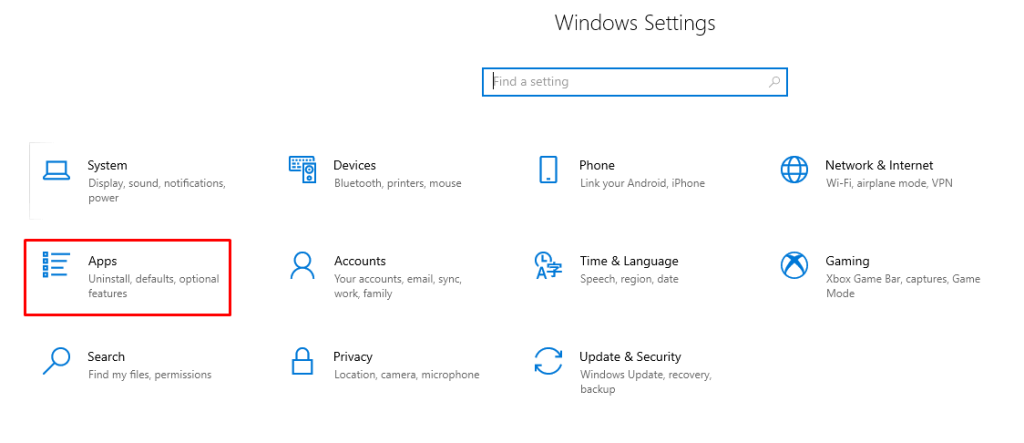
3. Search for the Stremio app, right-click on the app, and choose Uninstall option.
You may also have the Stremio cache file in a different location if you have changed its Drive in the Settings. In such cases, you need to delete these folders manually.
- C:\Users\<your User NaMe\AppData\Local\Programs\LVN
- C:\Users\<your user name>\AppData\Roaming\stremio
- C:\Users\<your user name>\AppData\Local\Smart Code ltd
How to Uninstall Stremio on Mac
1. Open the new Finder Window on your Mac PC.

2. Click the Applications option on the left pane. You can also open the Applications folder by pressing the Command + Shift + A keys on your keyboard at the same time.
3. Now, click and drag Stremio on top of the Trash icon in your Dock.
4. Finally, right-click the Trash bin and select Empty Trash.
How to Uninstall Stremio Add-Ons
1. Open the app and go to the main menu by hitting the Three lines icon in the top left corner of the screen.
2. Tap the Add-ons menu at the end of the list.
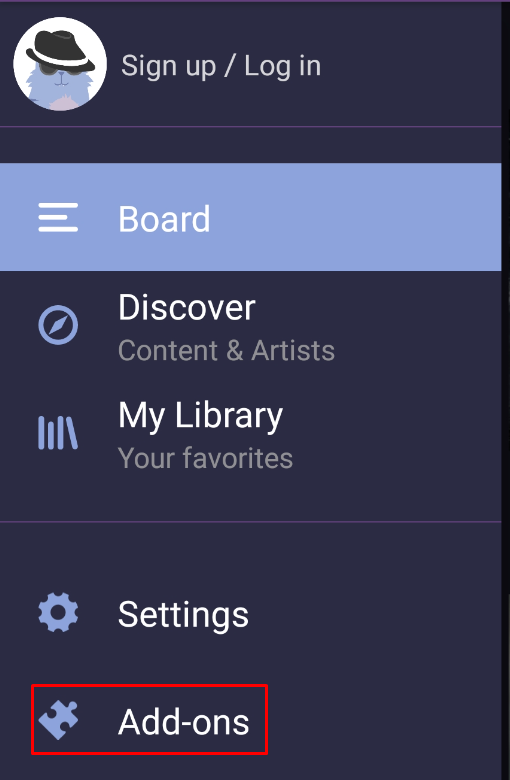
3. Choose the add-ons that you want to uninstall from the list. You can also switch from Official to Community Add-ons using the right picker.
4. Finally, click the Uninstall button next to each add-on.
Frequently Asked Questions
To uninstall Stremio on Android/Google TV, go to the Home page → Settings → Apps → See all Apps → Choose Stremio → Click Uninstall → Click OK to confirm.
No, the Stremio app is not available on the iOS device. However, Stremio Organizer is available on the App Store. This app is used to organize the Stremio library.
Disclosure: If we like a product or service, we might refer them to our readers via an affiliate link, which means we may receive a referral commission from the sale if you buy the product that we recommended, read more about that in our affiliate disclosure.
Read More: World News | Entertainment News | Celeb News
Tech Follows







