Key Highlights
- To Install MLB on TCL TV:
- Roku TV: Turn On → Choose Streaming Channels → Click Search Channels → Search for MLB → Pick the channel → Click Add to Channel.
- Android TV: Power On → Open Play Store → Search for MLB → Choose the app → Click Install.
- Google TV: Switch On → Tap the Search tab → search for MLB → Select the app → Click Install.
- Fire TV: Go to the home screen → Click the Search icon → Search for MLB→ Pick the app → Hit Get or Download.
If you’re the one regularly following baseball games, you will be excited to watch the MLB games on your TCL Smart TV. The MLB World Series is kick-started on October 27, 2023, and will conclude on November 4, 2023. You can watch all MLB matches and get updates on significant game moments by installing the MLB app on TCL Smart TV.
You can also stream the gripping matches of MLB on your TCL TV through live TV streaming services, such as Sling TV, YouTube TV, etc.
In this article, you will learn every possible way to stream MLB on TCL Smart TVs running on Android TV OS, Google TV OS, Fire OS, and Roku OS. Additionally, refer to the troubleshooting measures if you can’t stream MLB on TCL TV.
How to Install the MLB app on TCL TV
You need to buy an MLB TV subscription to stream the live content on the MLB app. If you’ve already subscribed to MLB TV, you can directly move to the installation part.
New users can get the MLB TV subscription for $24.99 from the official website. If it’s your first time subscribing to the service, you will get a 7-day free trial.
Add MLB on TCL Roku TV
1. Power on your TCL TV and make sure it is connected to the internet.
2. Fetch the TCL Roku TV remote and press the Home button.
3. Choose the Streaming Channels option from the left pane on the TV screen.

4. Click the Search Channels bar to find the channel from the Roku Channel Store.
5. Enter MLB using the on-screen keyboard and continue the search.
6. Choose the MLB channel from the search results and click +Add Channel.
Within a few minutes, you can notice the MLB channel added to your TCL Roku TV. Once the channel is added, launch it and log in to watch the live games of the MLB 2023 postseason on your TCL TV.
Install MLB on TCL Android TV
1. Switch on your TCL Android TV and connect the TCL TV to a WIFI network.
2. Move to the home screen and tap the Google Play Store app.

3. Click the Search bar and type MLB using the virtual keyboard.
4. Proceed with the search and pick the MLB app from the displayed search.
5. Tap Install to download the app on your TCL Android TV.
After the app installation is over, launch the app and log in with your MLB credentials to stream MLB games on the TV.
Download MLB on TCL Google TV
1. Confirm that your TCL Google TV is turned on and connected to the internet.
2. Click the Search tab on the Google TV home screen.
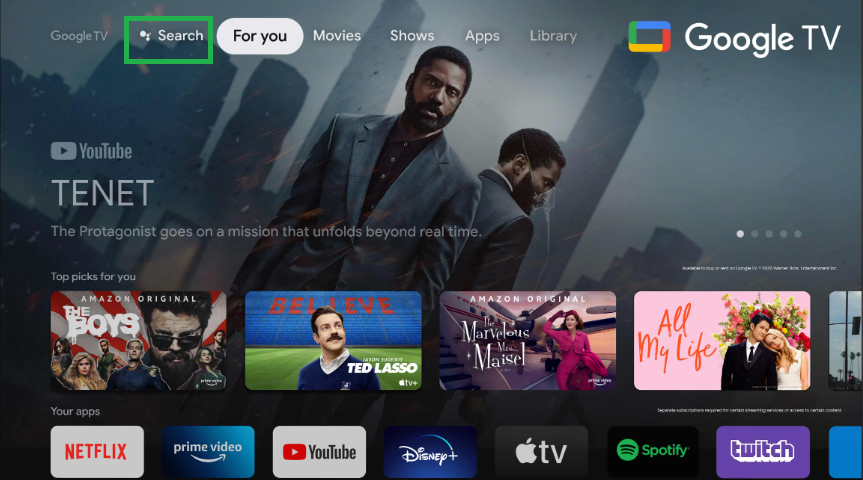
3. Search for the MLB app and choose the app from the search results.
4. Hit Install to get the app on your TCL Google TV.
5. Launch the MLB app and sign in to stream the MLB games on your TCL Google TV.
Get MLB on TCL Fire TV
1. Turn On the TCL Fire TV and connect it to the Internet.
2. Tap the Find icon on the home screen.

3. Enter MLB in the search bar using the virtual keyboard.
4. Start your search and select the MLB app from the search results.
5. Click the Get or Download button to download the MLB app from the Amazon App Store on your TCL Fire TV.
6. Launch the MLB app and log in to your MLB account to watch the games.
How to Fix MLB App Not Working on TCL Smart TV
When the MLB app is buffering, crashing, or unresponsive, you won’t be able to stream the games on the TV. The problem can occur due to poor internet connection, outdated app version, corrupted cache, and server issues. Whatever the cause is, try our troubleshooting fixes to resolve the error.
- Check the internet connection: The MLB app requires a stable internet connection. Thus, the app will not load and buffer if your network connection is poor. Power cycle your modem or router and limit the number of devices sharing your network to improve overall bandwidth.
- Verify the login credentials: Make sure your MLB.TV subscription is valid, and double-check your username and password to resolve login errors.
- Check the server status of MLB: When there is any ongoing server outage, you won’t be able to stream MLB games on the TV. As MLB offers a reliable service, you can expect the server issue to be resolved quickly. Until then, check the server status of MLB through Downdetector.
- Restart the MLB app and TV: To fix any bugs or glitches in the app, restart the MLB app and your TV. A simple reboot will clear temporary files and help your TV start fresh without any trouble.
- Clear the cache files on TCL TV: Cache files in the TV can get corrupted over time, causing your TV to lag frequently. You can clear the cache files on the TCL TV to fix this problem.
- Update your TV firmware: An outdated TV firmware can cause issues with the stability and performance of your TV. Update your TCL TV and the MLB app to fix the issue.
- Reset the TV: If none of the above fixes work for you, you can factory reset your TCL TV and install the app again.
How to Watch MLB on TCL Smart TV via Live TV Streaming Apps
Live TV streaming apps are an alternative way to watch MLB on TCL Smart TV without cable. You can watch MLB on channels such as FOX, ESPN, MLB Network, and TBS.
The streaming apps mentioned below offer these channels in their channel list. Install any one of the apps below on your TCL Smart TV and use that app to watch the live games of MLB Postseason.
Sling TV

Sling TV is an affordable streaming service to watch the MLB event. You can download the Sling TV on TCL Smart TV from the App Store. The two main packages of the service are Sling Orange and Sling Blue. Along with the subscription to any of these plans, you need to purchase the Sports add-on package at $11/ month to get the MLB Network.
fuboTV

fuboTV is known for streaming plenty of popular sports events. You can buy the fuboTV Extra add-on at $7.99/ month to get the MLB TV channel. Apart from this channel, you can watch more than 150 live TV channels at a reasonable price by subscribing to fuboTV.
YouTube TV

Another way to watch the MLB games is by downloading the YouTube TV app on TCL TV. This streaming service allows you to record MLB games for many hours, thanks to its unlimited Cloud DVR. You can subscribe to its Base plan at $72.99/month to stream the MLB games on your TV through the MLB Network, TBS, or FOX channels.
ESPN

ESPN is another streaming service you can consider to watch selected MLB games on your TV. By subscribing to ESPN+, you can watch video highlights, stats, and live scores of MLB. You can stream MLB playoffs on your TCL TV by installing the ESPN app.
MLB 2023: World Series Schedule
| GAME | DATE | MATCH | TIME |
|---|---|---|---|
| 1 | October 27 | Texas Rangers vs Arizona Diamondbacks | 8:03 pm |
| 2 | October 28 | Texas Rangers vs Arizona Diamondbacks | 8:03 pm |
| 3 | October 30 | Arizona Diamondbacks vs Texas Rangers | 8:03 pm |
| 4 | October 31 | Arizona Diamondbacks vs Texas Rangers | 8:03 pm |
| 5 | November 1 | Arizona Diamondbacks vs Texas Rangers | 8:03 pm |
| 6 | November 3 | Texas Rangers vs Arizona Diamondbacks | 8:03 pm |
| 7 | November 4 | Texas Rangers vs Arizona Diamondbacks | 8:03 pm |
FAQ
Yes. You can install the MLB app on TCL Roku TV from the Channel Store.
No. Even if you hold an Amazon Prime subscription, you need to purchase the regular season package to stream the MLB games on your TCL Smart TV.
Disclosure: If we like a product or service, we might refer them to our readers via an affiliate link, which means we may receive a referral commission from the sale if you buy the product that we recommended, read more about that in our affiliate disclosure.
Read More: World News | Entertainment News | Celeb News
Tech Follows








