ITEC IPTV is one of the popular IPTV providers in the USA. This IPTV offers more than 16,000 live TV channels, 86,000+ movies, and 14,000+ TV shows. Though the IPTV is based in the USA, it offers live TV channels from more than 70 countries. You can use the IPTV provider’s Xtream Codes API to stream all the video content. The IPTV also offers customer support through mail and WhatsApp.
Let’s see how to buy the ITEC IPTV subscription and stream the video content.
Features of ITEC IPTV
| Compatible with all smart devices | Equipped with Anti Freeze 3.0 | Video Quality up to 4K |
| Comes with 99.99% uptime | Simultaneous streams of up to 4 devices | Comes with built-in EPG |
| Offers more than 16 plans | Comes with built-in IPTV Player | Assured refund policy |
Channels in ITEC IPTV
| AMC | CP24 | UATV |
| TV2 | TV Asia | MBC |
| VOX | CGTN | Arrai TV |
| SBS | Pro TV | TV4 |
| TF1 | Skai TV | RTP |
Does ITEC IPTV Offer a Free Trial?
No, this IPTV is not offering any free trial. However, you can test the live TV channels using the one-day pack. It costs $2.
Subscriptions
This IPTV offers a total of 16 subscription plans varying with durations and no. of devices.
| Duration | No. Of Devices | Price |
|---|---|---|
| One Month | One Device | $15 |
| One Month | Two Devices | $27 |
| One Month | Three Devices | $37 |
| One Month | Four Devices | $45 |
| Three Months | One Device | $29 |
| Three Months | Two Devices | $53 |
| Three Months | Three Devices | $71 |
| Three Months | Four Devices | $86 |
| Six Months | One Device | $49 |
| Six Months | Two Devices | $89 |
| Six Months | Three Devices | $120 |
| Six Months | Four Devices | $145 |
| One Year | One Device | $69 |
| One Year | Two Devices | $125 |
| One Year | Three Devices | $169 |
| One Year | Four Devices | $204 |
How to Sign Up for ITEC IPTV
1. On your PC, go to the ITEC IPTV website.
2. Click the Subscribe Now button or the Pricing Table button on the top.
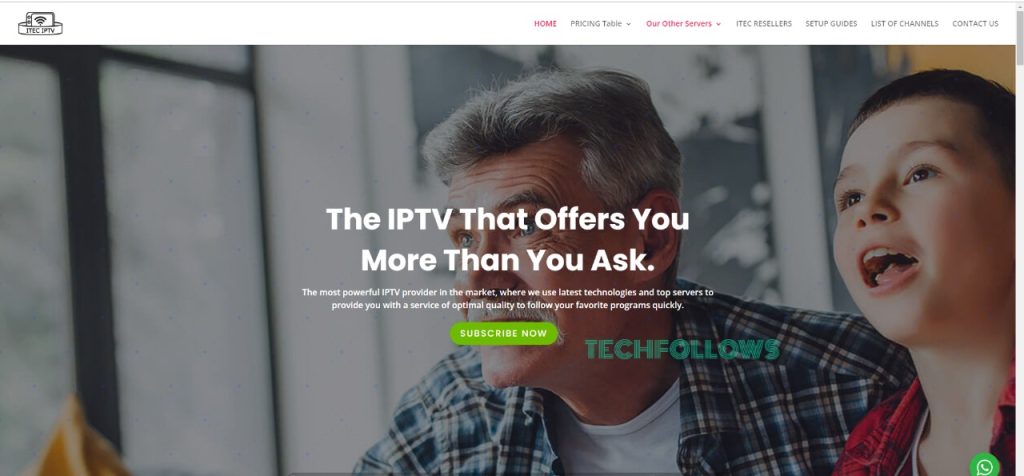
3. Choose the subscription you want and click the Buy Now button.
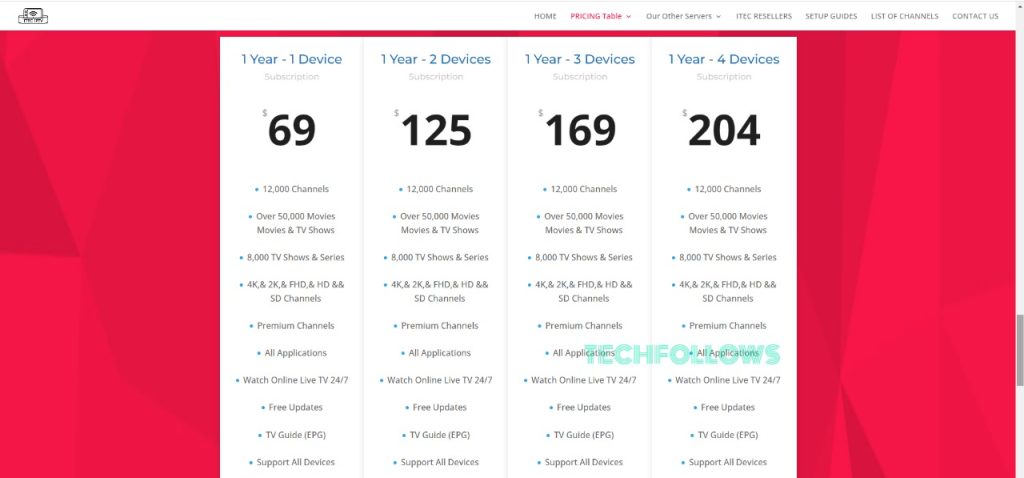
4. On the next screen, enter your personal information and click the Continue button.
5. Now, enter your payment information and complete the payment.
6. Then, you will get your Xtream Codes API on your registered mail.
How to Stream ITEC IPTV on Android Devices
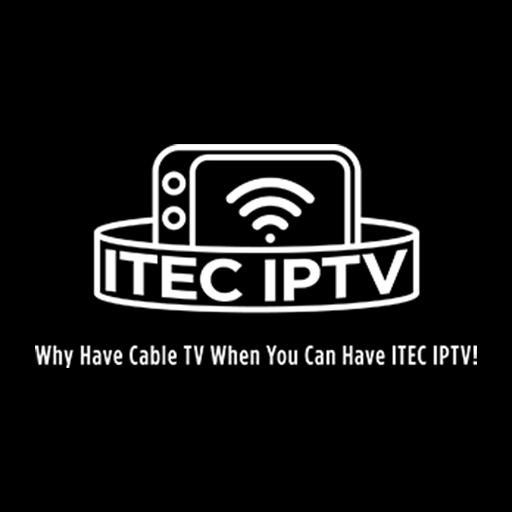
To stream the ITEC IPTV videos, you can install the same app from the Play Store. Open the Play Store on your Android smartphone or tablet and search the ITEC Player. Select the IPTV app and install it on your smartphone. Open the app and sign in with the Xtream Codes API. Then, stream your favorite live TV channels.
How to Stream ITEC IPTV on iPhone

The ITEC IPTV Player is not available on the App Store for iPhones, iPads, and Apple TVs. You can use any of the best IPTV apps for iPhone with Xtream Codes support to stream the video content. Go to the App Store and install the XCIPTV Player. The Player supports both the M3U URL and Xtream Codes API. Open the app and enter the Xtream Codes of your IPTV provider to stream all the video content.
How to Stream ITEC IPTV on Firestick
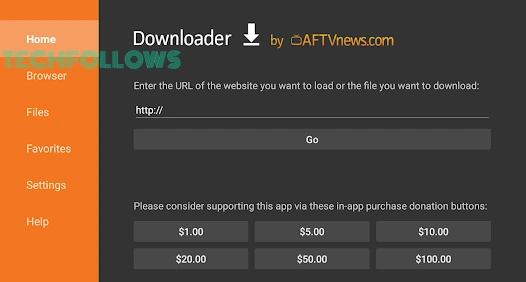
The IPTV Player is not officially available for Fire TVs in the Amazon App Store. With the Downloader app on Firesick, you can sideload the IPTV Player APK file. Install the Downloader app from the Amazon App Store and enable the Install Unknown Apps toggle. Open the Downloader app and enter the IPTV APK URL. Tap the Go button to get the app. Open the IPTV Player and stream the video using Xtream Codes API.
ITEC IPTV Player APK URL: https://bit.ly/3Q7X2cX
How to Stream ITEC IPTV on Smart TV
For Smart TVs, you can use the Smart IPTV app to stream ITEC IPTV video content. Check our below guide to install and activate the Smart IPTV app on your TV.
After the activation, open the Smart IPTV app and enter the Xtream Codes API to stream the live TV channels.
How to Stream ITEC IPTV on a PC
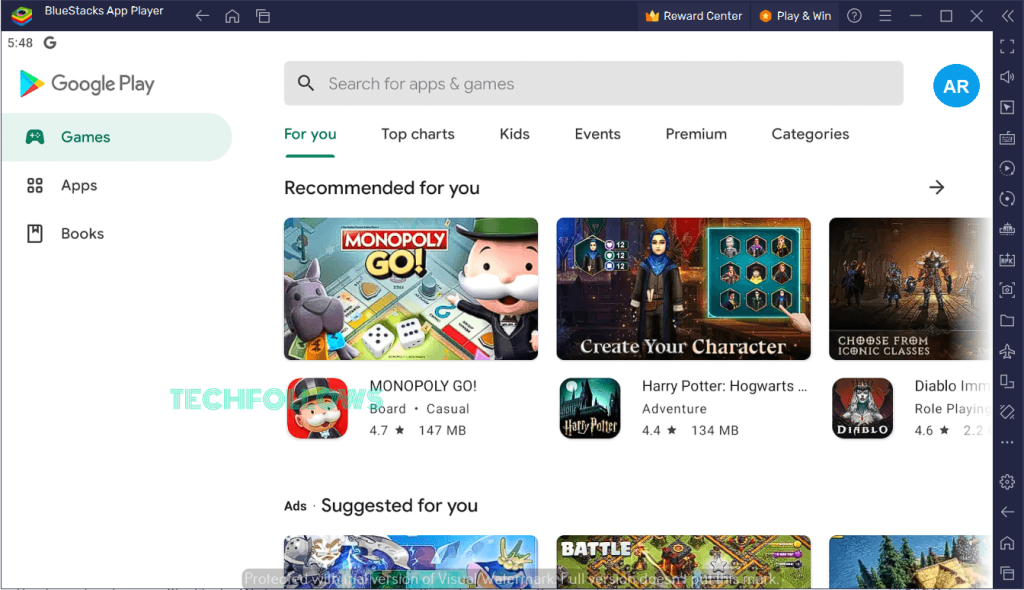
For Windows and Mac PCs, you can use the BlueStacks emulator to install the app. Get the BlueStacks emulator from the official website and install it on your PC. Open the emulator and launch the Play Store. Sign in with your Google account and search for the ITEC Player. Install the IPTV Player and open the app. Sign in with your ITEC’s Xtream Codes API and stream all the video content.
Is ITEC IPTV Legal?
Now, this IPTV is not legal. The IPTV offers a lot of live TV channels and on-demand content without a proper license. Streaming video content without a proper license will land you in trouble. We suggest you use VPNs when streaming IPTV. NordVPN is one of the best VPNs for IPTV. With a VPN, you can also access international content without any geo-restrictions.
Our Rating for ITEC IPTV
We got the IPTV’s 3-month plan with 4 devices plan and tested it in different aspects. ITEC IPTV offerings are a big plus. Only a few IPTV offer more channels than this IPTV. With Anti Freeze 3.0, you can stream any live TV channel without any buffering issues. The only concern is the lack of a free trial. Based on our review, we rate this IPTV as 4/5.
If you want an IPTV with a free trial, you can go for IPTV Plus and Jadoo IPTV.
ITEC IPTV is one of the popular IPTV providers in the USA. This IPTV offers more than 16,000 live TV channels, 86,000+ movies, and 14,000+ TV shows. Though the IPTV is based in the USA, it offers live TV channels from more than 70 countries. You can use the IPTV provider’s Xtream Codes API to stream all the video content. The IPTV also offers customer support through mail and WhatsApp.
Let’s see how to buy the ITEC IPTV subscription and stream the video content.
Features of ITEC IPTV
| Compatible with all smart devices | Equipped with Anti Freeze 3.0 | Video Quality up to 4K |
| Comes with 99.99% uptime | Simultaneous streams of up to 4 devices | Comes with built-in EPG |
| Offers more than 16 plans | Comes with built-in IPTV Player | Assured refund policy |
Channels in ITEC IPTV
| AMC | CP24 | UATV |
| TV2 | TV Asia | MBC |
| VOX | CGTN | Arrai TV |
| SBS | Pro TV | TV4 |
| TF1 | Skai TV | RTP |
Does ITEC IPTV Offer a Free Trial?
No, this IPTV is not offering any free trial. However, you can test the live TV channels using the one-day pack. It costs $2.
Subscriptions
This IPTV offers a total of 16 subscription plans varying with durations and no. of devices.
| Duration | No. Of Devices | Price |
|---|---|---|
| One Month | One Device | $15 |
| One Month | Two Devices | $27 |
| One Month | Three Devices | $37 |
| One Month | Four Devices | $45 |
| Three Months | One Device | $29 |
| Three Months | Two Devices | $53 |
| Three Months | Three Devices | $71 |
| Three Months | Four Devices | $86 |
| Six Months | One Device | $49 |
| Six Months | Two Devices | $89 |
| Six Months | Three Devices | $120 |
| Six Months | Four Devices | $145 |
| One Year | One Device | $69 |
| One Year | Two Devices | $125 |
| One Year | Three Devices | $169 |
| One Year | Four Devices | $204 |
How to Sign Up for ITEC IPTV
1. On your PC, go to the ITEC IPTV website.
2. Click the Subscribe Now button or the Pricing Table button on the top.
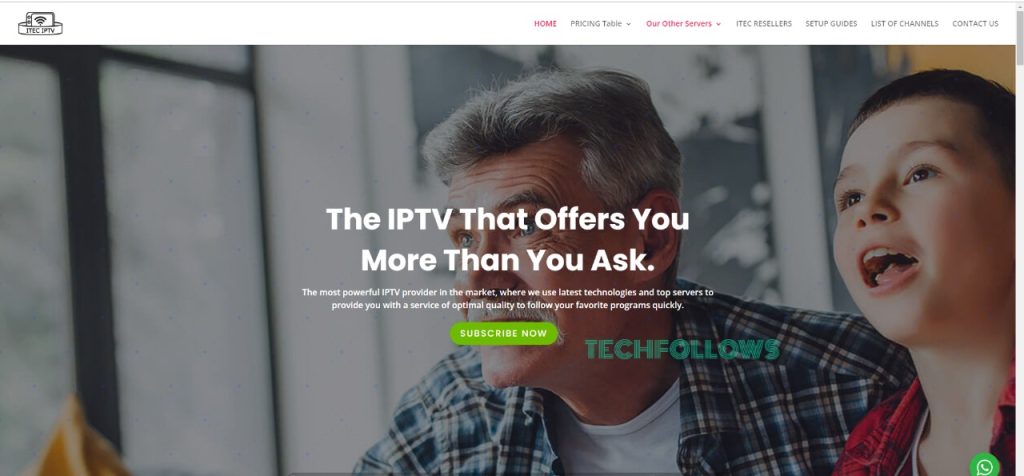
3. Choose the subscription you want and click the Buy Now button.
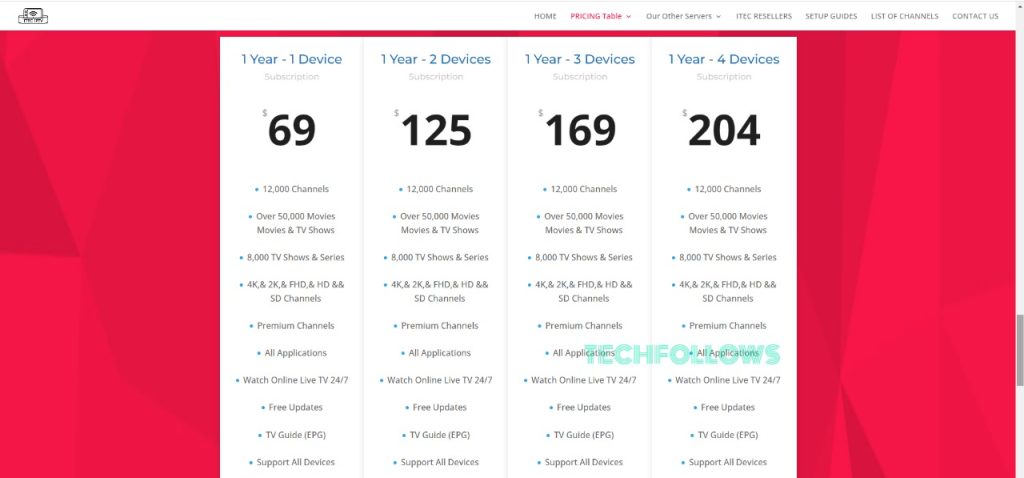
4. On the next screen, enter your personal information and click the Continue button.
5. Now, enter your payment information and complete the payment.
6. Then, you will get your Xtream Codes API on your registered mail.
How to Stream ITEC IPTV on Android Devices
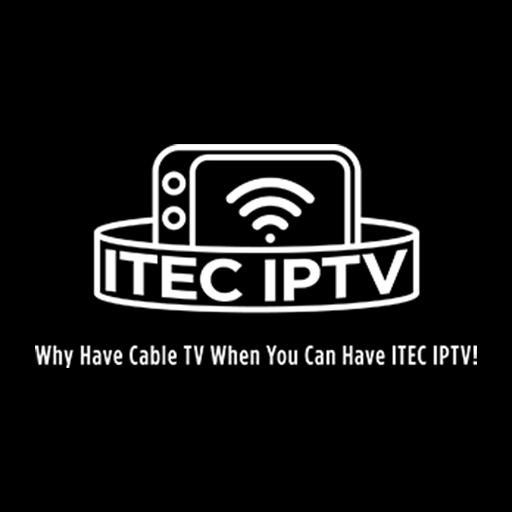
To stream the ITEC IPTV videos, you can install the same app from the Play Store. Open the Play Store on your Android smartphone or tablet and search the ITEC Player. Select the IPTV app and install it on your smartphone. Open the app and sign in with the Xtream Codes API. Then, stream your favorite live TV channels.
How to Stream ITEC IPTV on iPhone

The ITEC IPTV Player is not available on the App Store for iPhones, iPads, and Apple TVs. You can use any of the best IPTV apps for iPhone with Xtream Codes support to stream the video content. Go to the App Store and install the XCIPTV Player. The Player supports both the M3U URL and Xtream Codes API. Open the app and enter the Xtream Codes of your IPTV provider to stream all the video content.
How to Stream ITEC IPTV on Firestick
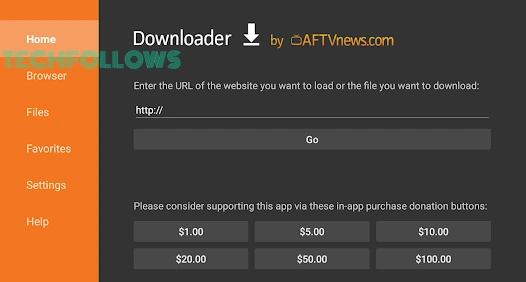
The IPTV Player is not officially available for Fire TVs in the Amazon App Store. With the Downloader app on Firesick, you can sideload the IPTV Player APK file. Install the Downloader app from the Amazon App Store and enable the Install Unknown Apps toggle. Open the Downloader app and enter the IPTV APK URL. Tap the Go button to get the app. Open the IPTV Player and stream the video using Xtream Codes API.
ITEC IPTV Player APK URL: https://bit.ly/3Q7X2cX
How to Stream ITEC IPTV on Smart TV
For Smart TVs, you can use the Smart IPTV app to stream ITEC IPTV video content. Check our below guide to install and activate the Smart IPTV app on your TV.
After the activation, open the Smart IPTV app and enter the Xtream Codes API to stream the live TV channels.
How to Stream ITEC IPTV on a PC
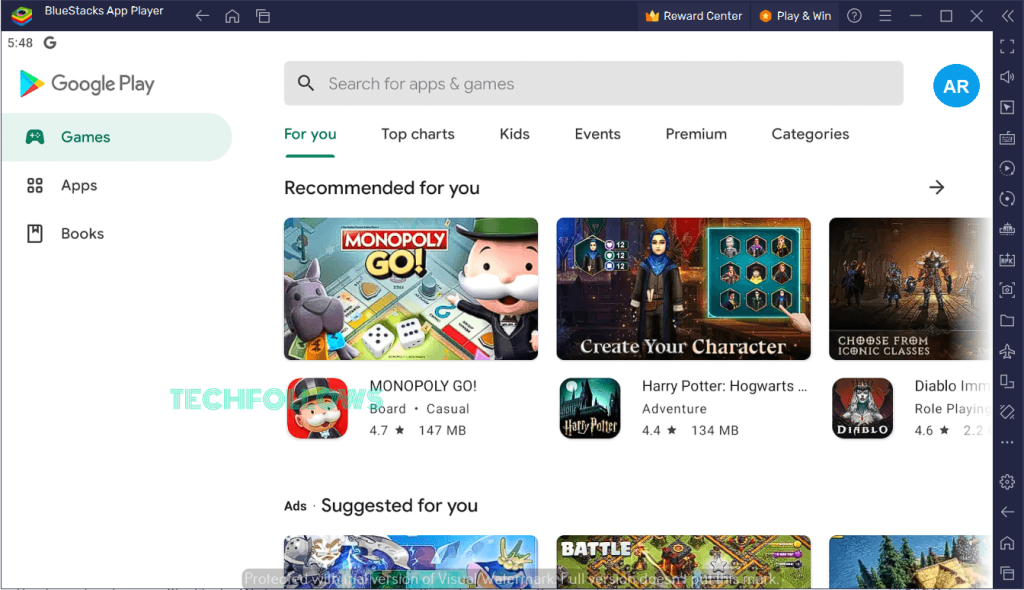
For Windows and Mac PCs, you can use the BlueStacks emulator to install the app. Get the BlueStacks emulator from the official website and install it on your PC. Open the emulator and launch the Play Store. Sign in with your Google account and search for the ITEC Player. Install the IPTV Player and open the app. Sign in with your ITEC’s Xtream Codes API and stream all the video content.
Is ITEC IPTV Legal?
Now, this IPTV is not legal. The IPTV offers a lot of live TV channels and on-demand content without a proper license. Streaming video content without a proper license will land you in trouble. We suggest you use VPNs when streaming IPTV. NordVPN is one of the best VPNs for IPTV. With a VPN, you can also access international content without any geo-restrictions.
Our Rating for ITEC IPTV
We got the IPTV’s 3-month plan with 4 devices plan and tested it in different aspects. ITEC IPTV offerings are a big plus. Only a few IPTV offer more channels than this IPTV. With Anti Freeze 3.0, you can stream any live TV channel without any buffering issues. The only concern is the lack of a free trial. Based on our review, we rate this IPTV as 4/5.
If you want an IPTV with a free trial, you can go for IPTV Plus and Jadoo IPTV.
Disclosure: If we like a product or service, we might refer them to our readers via an affiliate link, which means we may receive a referral commission from the sale if you buy the product that we recommended, read more about that in our affiliate disclosure.
Read More: World News | Entertainment News | Celeb News
Tech Follows








