Matrix IPTV is a premium IPTV service provider with over 16,000 live TV channels from all over the world, including the USA, UK, and Canada. This IPTV also covers more than 80,000 videos on demand in different categories. It offers a buffer-free streaming experience with its stable servers. Upon subscribing to this service, you will receive an M3U file.
In this article, you will learn how to subscribe and stream Matrix IPTV on popular streaming devices using the best IPTV M3U players.
Features of Matrix IPTV
| HD, FHD, and 4K channels | 5 concurrent streams | EPG support |
| Catch-up feature | 14-day money-back guarantee | VPN-friendly |
| Regular updates | Available worldwide | 24/7 technical support |
Popular Channels in Matrix IPTV
| ABC | NBC | CBS |
| FOX | Bally Sports | Bein Sports |
| NBC Sports | MISC | MLB |
| NHL | History | Cartoon Network |
| CNBC | Animal Planet | USA Network |
| ESPN | HLN | MSNBC |
| truTV | Bravo | TNT |
| CNN | Food Network | MTV |
Does Matrix IPTV Offer a Free Trial?
No. Matrix IPTV doesn’t offer a free trial currently. So, you need to subscribe to its monthly plan to test its service. To subscribe, you need to visit their official website.
Subscription Plans
Matrix TV offers multiple subscription plans based on the number of connections and the duration of the package.
| Duration | Price for 1 Connection | Price for 2 Connections | Price for 3 Connections | Price for 4 Connections | Price for 5 Connections |
|---|---|---|---|---|---|
| 1 Month | $15 | $23 | $30 | $40 | $55 |
| 3 Months | $32 | $49 | $67 | $84 | $94 |
| 6 Months | $54 | $79 | $99 | $129 | $154 |
| 12 Months | $69 | $114 | $144 | $169 | $190 |
How to Buy Matrix IPTV Plan
1. Visit the official website of Matrix IPTV.
2. Click the Pricing tab and go through the subscription plans.
3. Pick a plan and tap the Select Plan button.
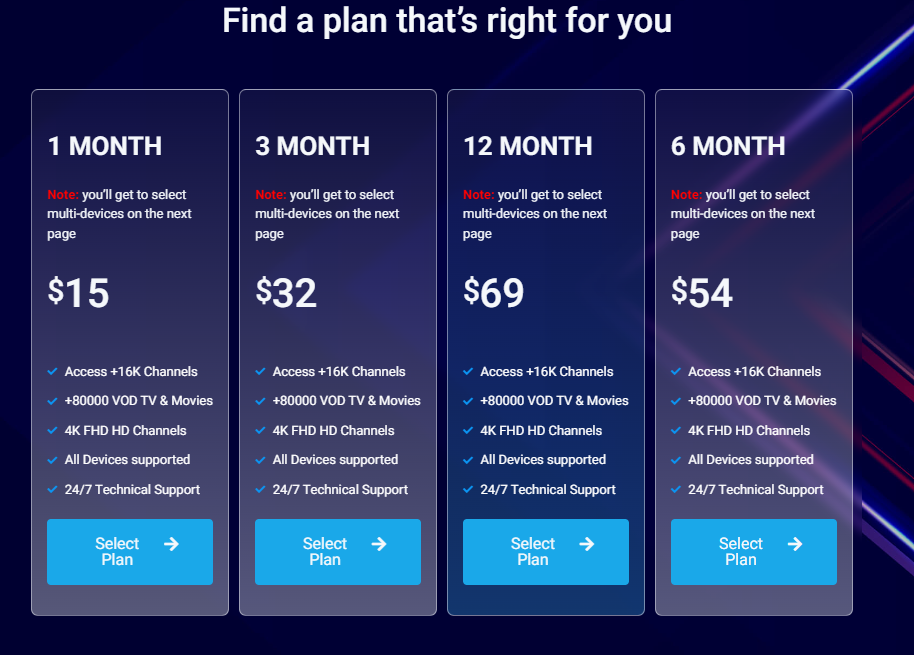
4. Tap the Select your Device button on the next screen.
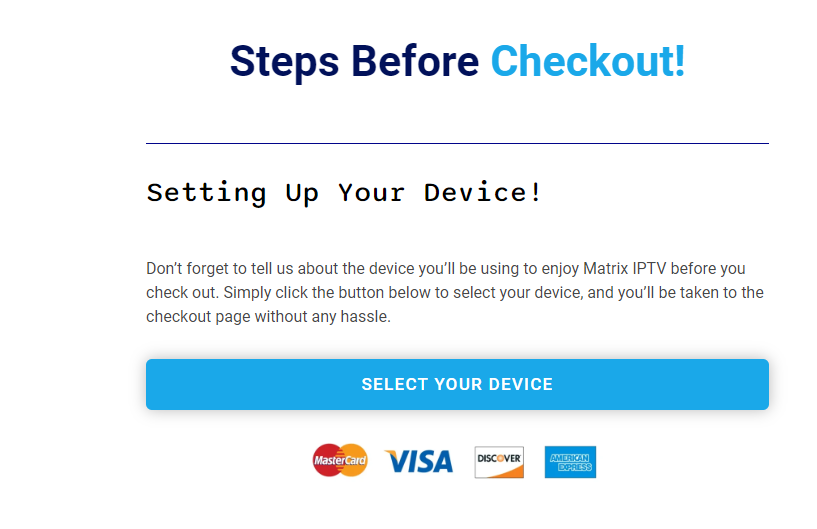
5. Provide the package details on the next screen and tap Proceed To Checkout.
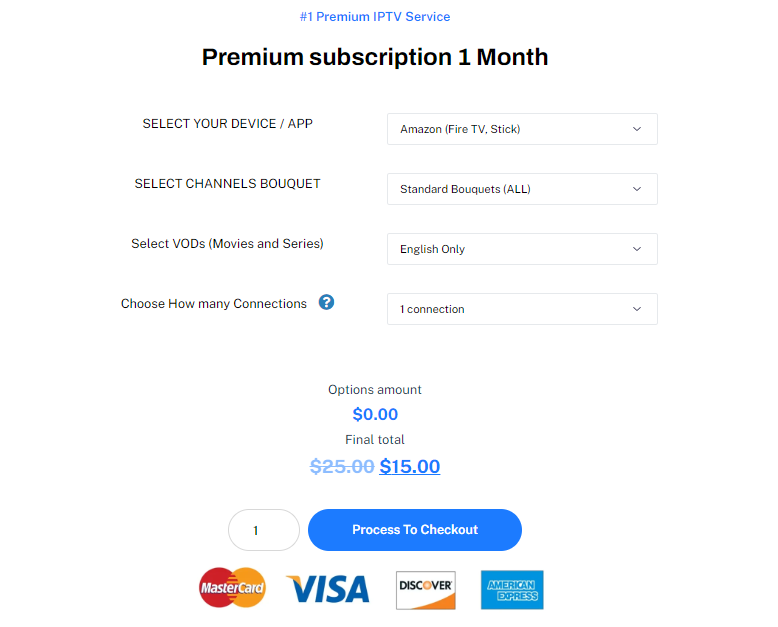
6. Enter the Billing details and tap the Place Order button to complete the signup process.
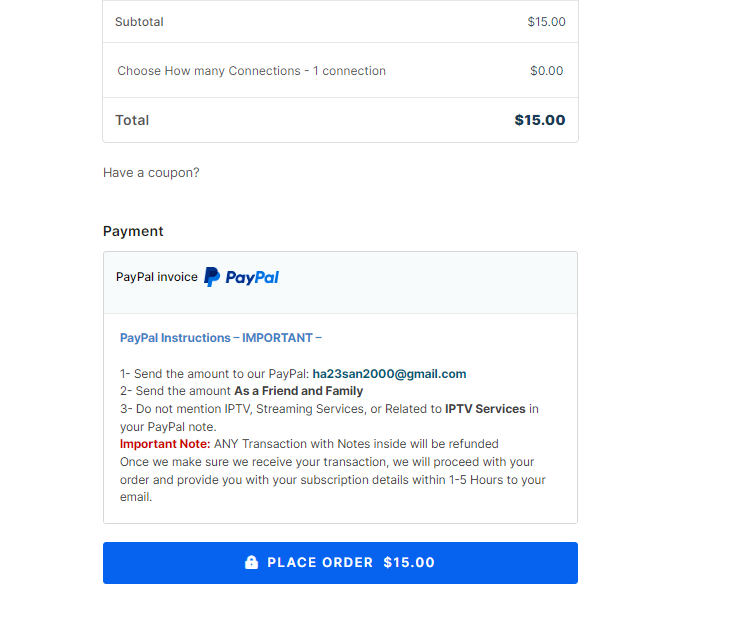
7. The IPTV login details will be sent to your email address.
How to Stream Matrix IPTV on Android Devices

To watch Matrix TV on your Android Smartphone or Tablet, you can use the TiviMate IPTV Player. This player can be installed on your device directly from the Google Play Store. After installing the app, open it and add the playlist of Matrix TV. Once done, you can stream all 16,000 TV channels and other videos on demand on your device.
How to Watch Matrix IPTV on iPhone and Apple TV

For streaming Matrix TV on your iPhone and Apple TV devices, you can use the IPTV Smarters Pro app, as it supports multiple playlist formats, including M3U. You can install this app on your device from the App Store. Open the player and integrate the playlist that you received from Matrix TV to stream it on your device.
How to Stream Matrix IPTV on Firestick

You can use the Lazy IPTV Player to set up and stream this IPTV service on your Firestick. Since the Lazy IPTV Player app is unavailable on the Amazon App Store, you need to sideload it using the Downloader app. Open the media player and add the M3U URL of Matrix TV. After adding the playlist, you can select and stream your desired TV channels on Firestick.
How to Access Matrix IPTV on a PC

VLC Media Player is the perfect option to stream Matrix TV on your Windows PC and Mac. So, open the VLC Media Player or install it from its official website. Next, select Media, followed by Open Network Stream. Provide the M3U Playlist of Matrix TV and click Play to upload the playlist. Now, you can stream live sports events on your PC.
How to Watch Matrix IPTV on Smart TV
Smart IPTV Player is one of the best IPTV players for Smart TV with M3U playlist support. Hence, you can install this app and use it to stream Matrix TV on your Smart TV.

Once the app is installed, launch it on your Smart TV and add the M3U Playlist of Matrix TV to the player. Finally, you can watch the TV channels of this IPTV service on your Smart TV.
Is Matrix IPTV Legal?
No, Matrix TV is not legal to use. This service may deliver some copyrighted content that will create legal troubles for you. So, you need to connect a VPN on your streaming device while watching this IPTV service to make sure you are safe online. A VPN hides your IP address and doesn’t let third parties track your online activity. Therefore, we suggest you use NordVPN on your device.
Our Rating for Matrix IPTV
Matrix TV offers premium channels to let you stream your favorite live sports events from all over the world. It offers flexible pricing plans for users to choose from. It provides 24/7 customer support to clear the customers’ queries instantly. We have been using this IPTV service for a few months. Considering all its features, we rate this service 3.7/5.
If you are looking for alternatives, try First Class IPTV and Trex IPTV.
Disclosure: If we like a product or service, we might refer them to our readers via an affiliate link, which means we may receive a referral commission from the sale if you buy the product that we recommended, read more about that in our affiliate disclosure.
Read More: World News | Entertainment News | Celeb News
Tech Follows









