Ministra IPTV Player is a reliable IPTV player available for free in most app stores. This IPTV player does not have any built-in playlist, and it only streams content from the IPTV service provider. Apart from IPTV, you can listen to the radio using this player. This Player supports Xstream Codes API and M3U URL Playlist to stream IPTV content.
In this article, you will learn how to install Ministra IPTV Player on your Smart TVs, Smartphones, and other Android-based devices.
Features
| Parental Control | Picture in Picture Mode | Offline Downloads |
| TV Guide (EPG) | Built-in Radio | Supports both M3U and Xstream Codes |
| Channel Filters | Quick Weather Updates | Officially available on App Stores |
Is Ministra TV Player Free?
Yes, this IPTV Player is free to use. You don’t need to pay any subscription to use the player. However, this IPTV has in-app purchases ranging from $1.99 to $29.99. This IPTV has a pro version also. You need to pay for that pro version to use.
Information Use !!
Concerned about online trackers and introducers tracing your internet activity? Or do you face geo-restrictions while streaming? Get NordVPN – the ultra-fast VPN trusted by millions, which is available at 69% off + 3 Months Extra. With the Double VPN, Split tunneling, and Custom DNS, you can experience internet freedom anytime, anywhere.

How to Install Ministra IPTV Player on Android

The Ministra IPTV Player is available on the Google Play Store. So, you can install the Ministra app directly on your Android smartphone. After installing the player, you can launch the IPTV player. Add the M3U IPTV playlist from the provider and stream it on your Android smartphones and tablets.
How to Access Ministra IPTV Player on iPhone
You can install the Ministra TV Player on your iPhone or iPad directly from the App Store. Once the installation is over, launch the app on your device. Do follow the on-screen instructions to integrate the IPTV playlist. Once the playlist is added, stream on-demand video content on your iPhone.
How to Get Ministra IPTV Player on Firestick
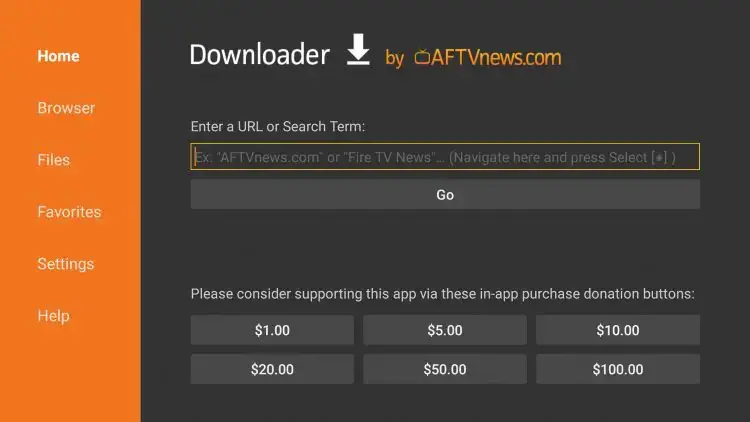
The Ministra TV Player app is unavailable on the Amazon App Store. So, you need to use the sideloading app, Downloader, to get the app on Firestick. You can install the Downloader app on Firestick from the Amazon App Store. Then, go to Firestick settings and enable the Downloader app to access third-party apps. Open the Downloader app and provide the Ministra APK in the URL field. Next, tap Go, install the app, and add the playlist to stream live TV content on Firestick.
Ministra IPTV APK URL: https://bitly.ws/38KI3
How to Access Ministra IPTV Player on PC
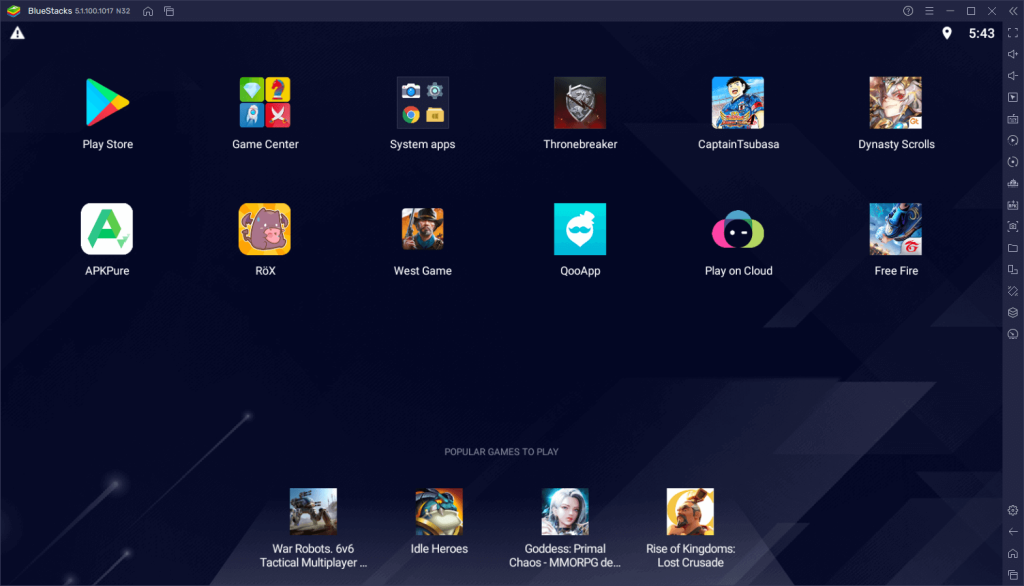
Ministra TV Player is natively not available on the Microsoft Store. So, you can install this IPTV on your PC with the help of BlueStacks Emulator. Go to the official website of BlueStacks and download the emulator. Install the emulator, launch it, and sign in using the Gmail account on your PC. Now, open the Play Store and search for the Ministra Player. Select the app and install it on your PC using BlueStacks. Then, launch the IPTV Player and stream the video content.
How to Access Ministra IPTV Player on Smart TV
If you are using Android TV or LG Smart TV, you can easily download Ministra TV Player from their respective app stores. If you use a Samsung Smart TV, you can’t install the Ministra Player. Open the Play Store or LG Content Store and search for Ministra IPTV Player. Select the app and install it on your Smart TV. After installation, launch the app on your device and add the playlist of your IPTV service to watch it on your Android TV.
How to Activate Ministra IPTV Player
1. Launch the Ministra TV Player on your phone, TV, or PC.
2. A menu will appear on the screen containing the Terms and Conditions of Use. Go through it and tap Accept.
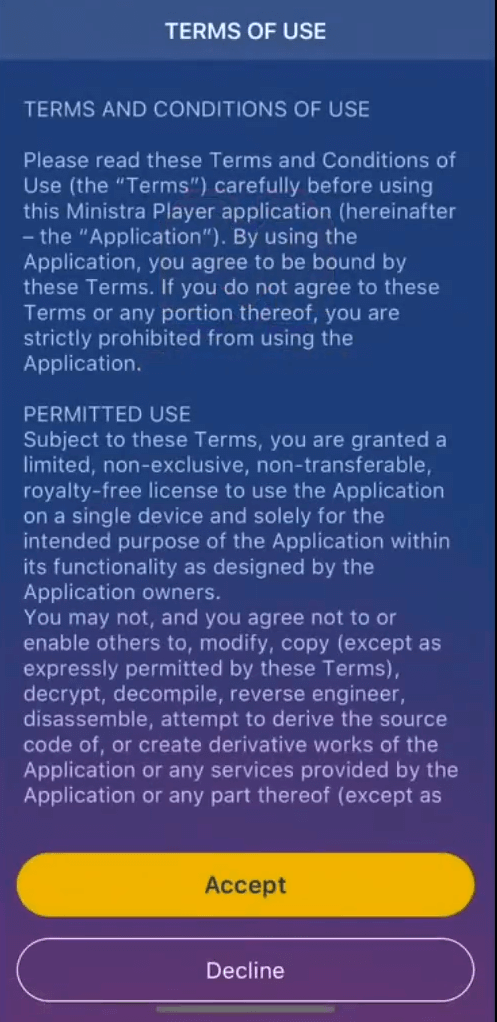
3. Tap Sign in to the portal at the bottom of the page.
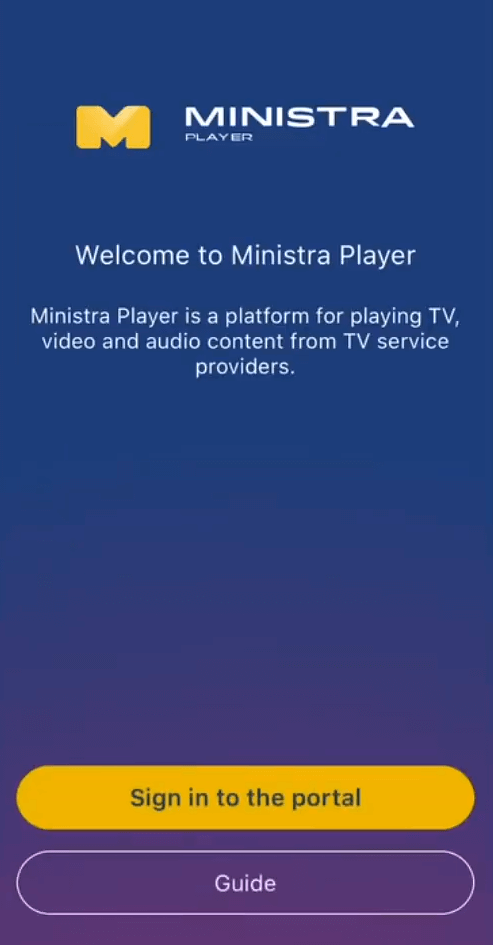
4. Now, enter your IPTV operator’s portal address on the field to be compatible with the Ministra Player.
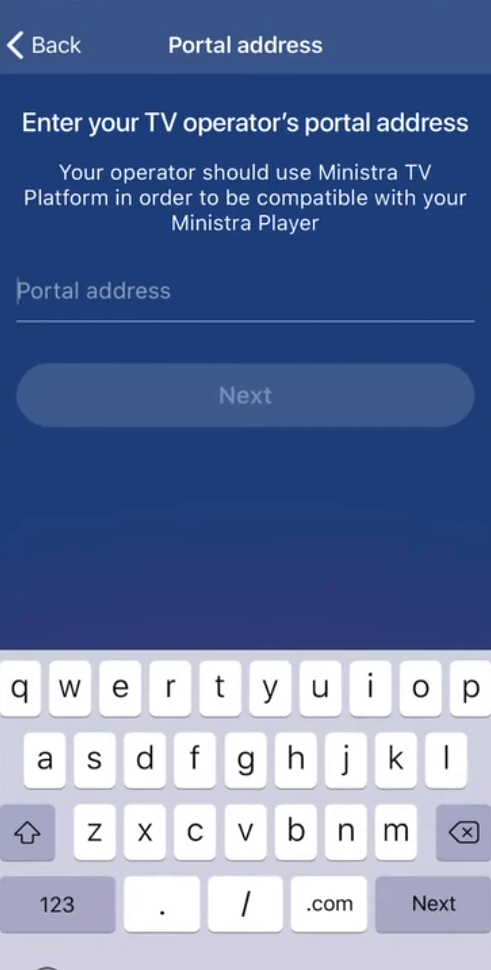
5. Then, enter the login credentials provided by your IPTV provider on the required fields.
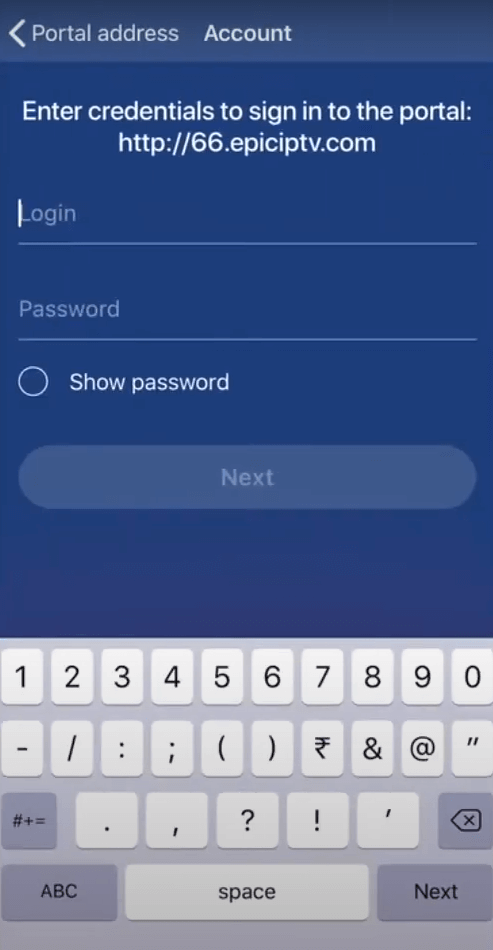
6. You will be granted access to your IPTV content using Ministra Player now. Select the TV or Video Club to stream IPTV content.
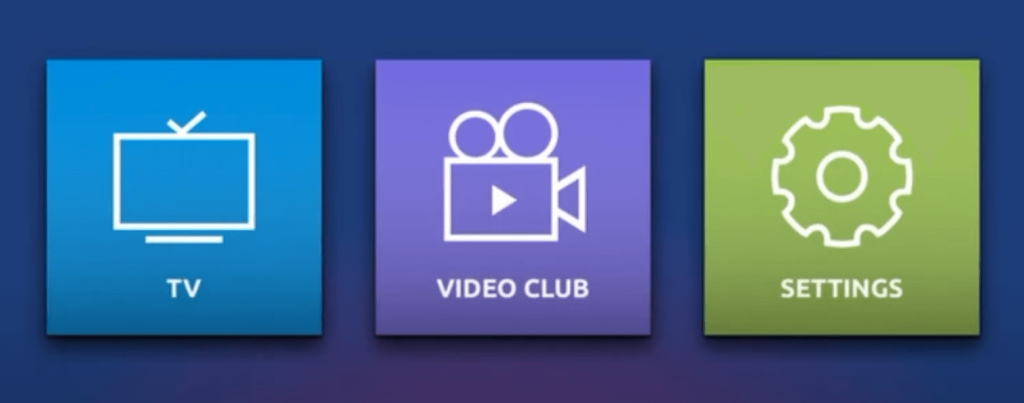
Our Rating for Ministra IPTV
Ministra TV Player is the best option to stream any IPTV content on your device. IPTV channels run smoothly without any interruptions in the Minsitra Player. The parental control feature in this player blocks adult and inappropriate content when it is turned on. We can also set time limits on this player using the parental control feature that stops your kids from using it for a long time. In addition, you can also customize the interface to make it more convenient for you. The only drawback of Ministra IPTV is the unavailability of the recording feature. After considering all the advantages and disadvantages, we rated this IPTV player 3.4/5.
If you are looking for any alternatives better than this, you can try Underground IPTV Player and XCIPTV Player.
Disclosure: If we like a product or service, we might refer them to our readers via an affiliate link, which means we may receive a referral commission from the sale if you buy the product that we recommended, read more about that in our affiliate disclosure.
Read More: World News | Entertainment News | Celeb News
Tech Follows







