Nasa IPTV is a premium IPTV Provider that consists of live TV channels from different countries like the UK, USA, Canada, Arab countries, and more. This IPTV service approximately offers more than 9000 live TV channels and 45000 on-demand content. It frequently updates its VOD library with new content.
This IPTV Provider offers its own IPTV player, called NASATV Player, to stream the content. Nasa IPTV is one of the best USA IPTV providers that lets you stream live TV channels in high quality without any app freezing issues.
This article covers the complete review, sign-up process, and installation guide of Nasa IPTV.
Nasa IPTV: Features and Highlights
| Compatible with several devices | VPN-friendly IPTV service | 24/7 Customer Support |
| 9000+ TV Channels | EPG guide | Stream videos up to 4K or 8K quality |
| 45000 Movies and TV Series | 99.99% server uptime | Supports various payment methods |
Channel List of Nasa IPTV
The popular channels offered by this IPTV Provider are mentioned below.
| My HD | beIN Sports | FOX Movies |
| CNN | Nick Junior | Piwi |
| Cartoon Network HD | Gulli | FOX |
| Discovery Channel | Canal+ | USA |
| SKY | BBC | Star Sports |
Can I Get a Free Trial on Nasa IPTV?
Yes. This IPTV service offers a 1-day free trial for new users. You can sign up for the free trial by contacting the support team via WhatsApp. After the end of the trial, you can subscribe to any of its plans to stream the live TV channels and on-demand content of this IPTV.
Nasa IPTV: Subscription Plans
| Duration | Price |
|---|---|
| 6 Months | $30 |
| 12 Months | $40 |
| 24 Months | $70 |
How to Sign Up for Nasa IPTV
#1. Go to the Nasa IPTV website from a browser on your PC.
#2. Navigate to the Pricing section and click the Buy Now button.
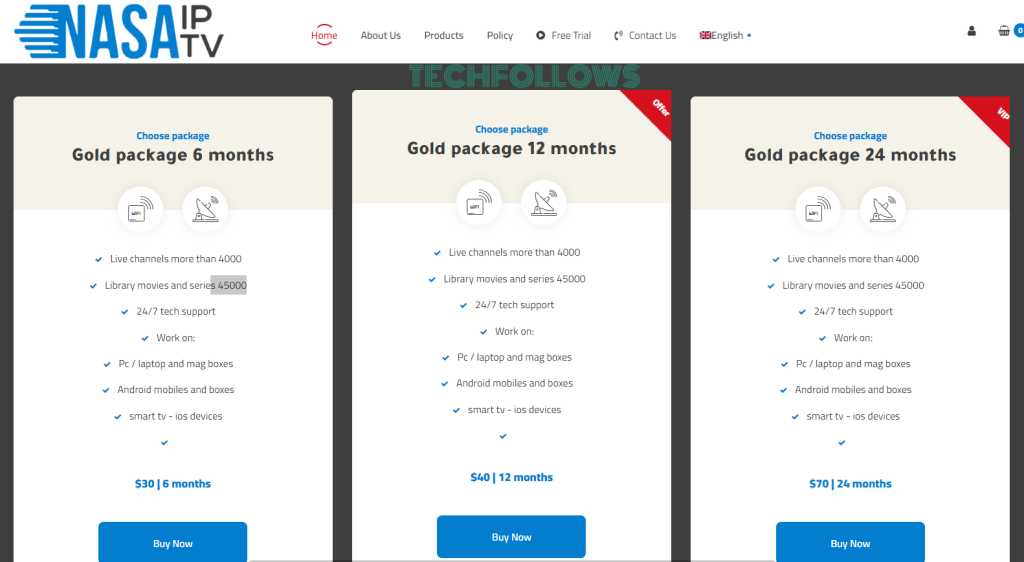
#3. Tap Add to Cart on the next page.
#4. On the checkout page, fill in the billing details and hit the Place Order button.
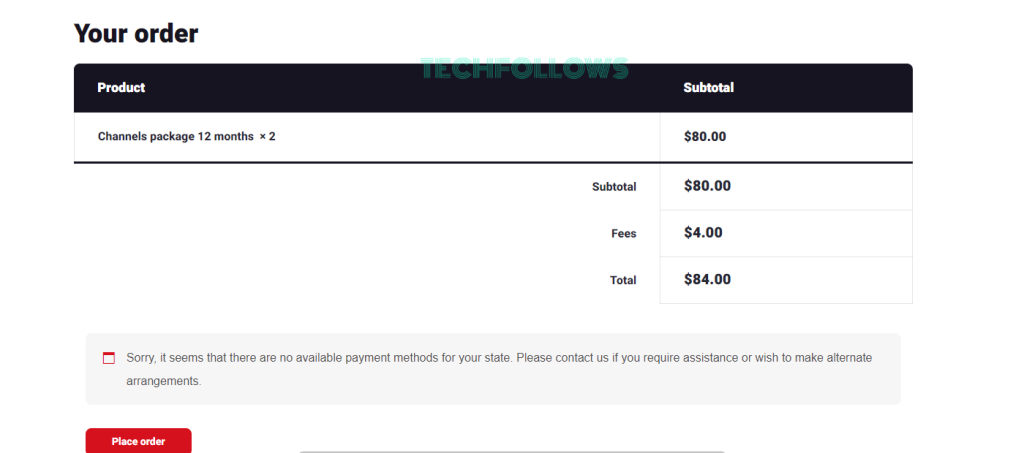
#5. Complete the payment by following the on-screen instructions.
#6. Once done, you will receive the M3U URL and other login credentials to your registered mail ID.
How to Install NASA IPTV on Android Device
You can stream the content of this IPTV service on an Android phone by installing the official NasaTV Player from the Play Store. Once installed, launch the Nasa app on your Android phone and log in with the required credentials to watch the TV channels and on-demand content.
How to Watch Nasa IPTV on iPhone / iPad
Smarters Player Lite is one of the best IPTV players for iPhone and iPad. This app is available on the App Store. Complete the installation process and sign in using the M3U URL of this IPTV to stream content on your iOS device.

How to Get Nasa IPTV on Firestick
Go to the Amazon App Store and get the Downloader app on your Firestick. Then, turn On the Install Unknown Apps option for Downloader. Now, sideload and install the NasaTV Player APK on your Fire TV using Downloader. Once installed, open the app and log in to your account to stream thousands of movies and TV series.
How to Download Nasa IPTV on Windows PC / Mac
You should install the BlueStacks emulator on your PC to sideload the APK file. Then, download the APK file of the NasaTV Player on your PC. Launch the emulator and tap the Install APK button. Then, upload the APK file of the app and install it. Launch the IPTV app after installation and sign in using your username and password to stream your desired TV channel on your Windows PC or Mac.

How to Stream Nasa IPTV on Smart TV
#1. Download the APK file of the NasaTV Player on your PC and transfer it to a USB drive. Plug in the USB drive into your Smart TV.
#2. Next, turn On the Unknown Sources option in the Settings section of your Smart TV.
#3. Launch File Manager on your TV and go to the USB drive section.
#4. Tap the APK file of the NasaTV Player and install the app.
#5. Open the app after installation and log in to your Nasa account to stream the premium channels on your Smart TV.
Is Nasa IPTV Legal?
Nasa IPTV does not have any proper copyright licenses for the content. So, this IPTV is not legal like other IPTV Providers. To prevent legal issues and safeguard yourself from cyber threats, you need a VPN. In the pool of VPN services, get your hands on NordVPN for the best performance and security features.
Our Rating for Nasa IPTV
We tested this IPTV on all compatible devices. The NasaTV Player works fine on all devices. The TV channels load faster, and you can stream the content even in 8K quality without buffering. The app has a good UI for navigating. Sometimes, the app crashes and displays a black screen. In these cases, the app takes more time to recover from the black screen problem. Considering both the pros and cons, we have rated this IPTV 3.5 / 5.
Disclosure: If we like a product or service, we might refer them to our readers via an affiliate link, which means we may receive a referral commission from the sale if you buy the product that we recommended, read more about that in our affiliate disclosure.
Read More: World News | Entertainment News | Celeb News
Tech Follows








