Rapid IPTV is a premium IPTV service that offers more than 10K+ channels in high quality. This IPTV doesn’t provide any on-demand content. After subscribing to this IPTV Provider, you will receive an M3U Playlists link.
You can add this M3U URL on any IPTV Player to stream the live TV channels on your streaming device. Rapid IPTV is one of the best IPTV Providers that offer excessive live TV channels at an affordable price.
This article includes the review and streaming guide of Rapid IPTV Provider.
Features of Rapid IPTV
| Stream channels in Full HD/SD/3D quality | Fast and stable servers | Easy Installation |
| Compatible with all devices | EPG Guide support | Supports external M3U players |
| VPN friendly IPTV | It offers an M3U Playlists link | 24/7 Customer Support |
Popular Channels of Rapid IPTV
| HBO | CNN | ABC |
| BT Sports | CBS | CBS Sports |
| Discovery Channel | beIN Sports | Fox Sports |
| Fox News | Sky Sports | History Channel |
| ITV 1 | PBS | National Geographic |
Does Rapid IPTV Offer a Free Trial?
Yes. This IPTV Provider offers a 24-hour free trial for all new users. You can sign up for the Rapid free trial by selecting the Free Trial button on the official website. After the end of the free trial, subscribe to its monthly plan to continue streaming the service.
Subscription Plans of Rapid IPTV
The subscription plans of Rapid IPTV are mentioned below.
| Duration | Price |
|---|---|
| 1 Month | €19 |
| 3 Months | €39 |
| 6 Months | €59 |
| 12 Months | €99 |
How to Sign Up for Rapid IPTV
#1. Open a web browser on your PC/Smartphone and go to the Rapid IPTV website.
#2. Scroll down and move to the Pricing section.
#3. Choose any plan and hit the Order Now button.
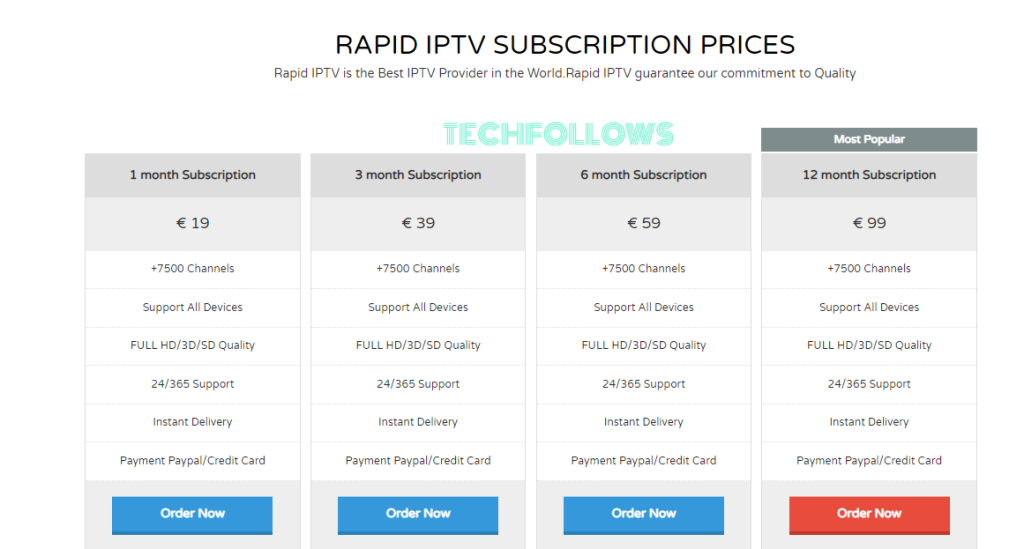
#4. Hit the Checkout button on the next webpage.
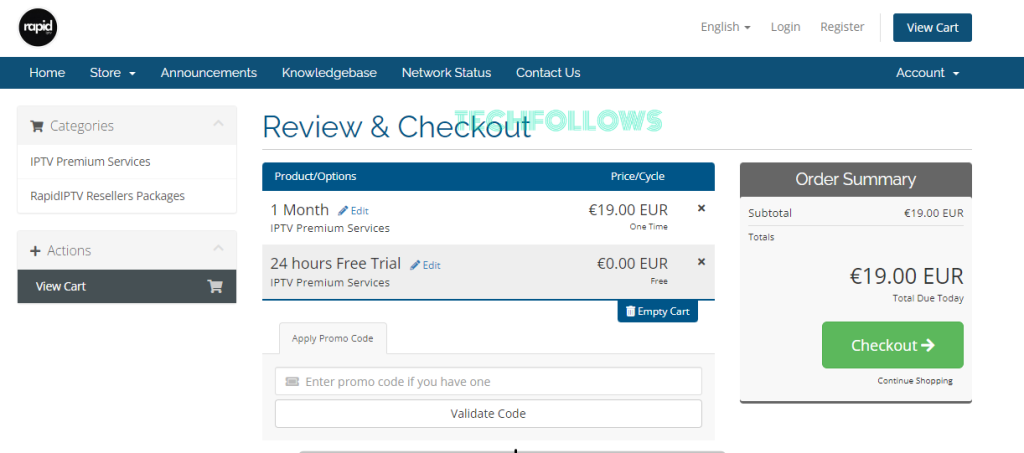
#5. Enter your personal details and payment details in the required fields and click Complete Order.
#6. Complete the payment by following the on-screen instructions. Once done, you will get the M3U Playlist link of this IPTV in your email.
How to Stream Rapid IPTV on Android Phone
To watch Rapid IPTV content on your Android device, you need to use the XCIPTV Player. You can download this player from the Play Store. After installing the app, launch it and fill in the M3U link of Rapid Service to stream its content on your handheld device.
How to Get Rapid IPTV on iPhone / iPad
Get the Smarters Player Lite on your iPhone or iPad from the App Store. Once installed, open the player and add the M3U URL link offered by Rapid provider to stream more than 10K+ TV channels on your iOS device.

How to Watch Rapid IPTV on Firestick
#1. Install Downloader on your Firestick from the Amazon App Store. Then, follow the below one-line guide to enable Install unknown apps for Downloader.
Go to Settings → My Fire TV → Developer Options → Install unknown apps → Turn ON Downloader.
#2. Open the Downloader app and enter the GSE Smart IPTV APK link in the box. Then, tap Go.

#3. Click Install on the pop-up menu to download the IPTV Player app.
#4. Finally, launch the app after installation and add the M3U link of this IPTV to stream the channels on a big screen.
How to Stream Rapid IPTV on Smart TV
LG TV and Samsung TV users can watch the live TV channels of Rapid service using the Room IPTV Player. You can download the Room IPTV player from the App Store of the TV. After installation, launch the app and fill in the M3U link of this IPTV to watch 10000+ channels on your Smart TV.
You can also use any M3U IPTV player to stream the content of this IPTV Provider. Refer to the below guide to learn about the best IPTV players.
How to Watch Rapid IPTV on PC [Windows / Mac]
Windows PC or Mac can install the VLC Media Player to watch the live TV channels offered by the Rapid service. After installing the VLC app, refer to the steps below.
Launch VLC Media Player → Tap Media → Select Open Network Stream → Click Network → Enter the Rapid M3U URL → Tap Play → Stream live TV channels.
Is Rapid IPTV Legal?
Almost all IPTV Providers available online are not legal. In this case, Rapid service alone is not an exception. This IPTV is illegal as the channel library is filled with copyrighted content. Streaming copyrighted live TV channels is against the law in some countries. Despite the risks, if you intend to stream the content offered by this IPTV safely, use a VPN on your device. We recommend you use NordVPN as it is one of the premium VPNs available online.
Our Rating for Rapid IPTV
We have used the Rapid service for more than 3 months. This IPTV is best for streaming live TV channels. You can stream plenty of popular channels from different countries worldwide. The quality of the channels is excellent, and some channels are available to watch, even in 3D quality. The primary drawback of this IPTV Provider is that it does not offer any VOD content, and it does not offer its own IPTV player. Based on the factors such as performance, features, and pricing, we have rated 3.2/5 for this IPTV Provider.
Disclosure: If we like a product or service, we might refer them to our readers via an affiliate link, which means we may receive a referral commission from the sale if you buy the product that we recommended, read more about that in our affiliate disclosure.
Read More: World News | Entertainment News | Celeb News
Tech Follows









