If listening to music with top-tier audio quality is your main priority, then you must try Qobuz. Qobuz is a subscription-based audio streaming service that contains music with maximum quality of 23-bit/192kHz. Well, no one would prefer a direct subscription without testing out the service. On that note, Qobuz offers a 30-day free trial for new users.
In addition, if you are a DTS Play-Fi customer, you can get 3 months of free trial on Qobuz service. During the free trial, you can listen up to more than 100 million audio tracks at high resolution and can access up to 500,000 original editorial articles. If you are not satisfied with the Qobuz service, you can cancel the free trial anytime.
How to Get a 30-Day Free Trial of Qobuz
#1. Visit the Qobuz website from a browser on your PC.
#2. Click on the START MY 1-MONTH FREE TRIAL button.
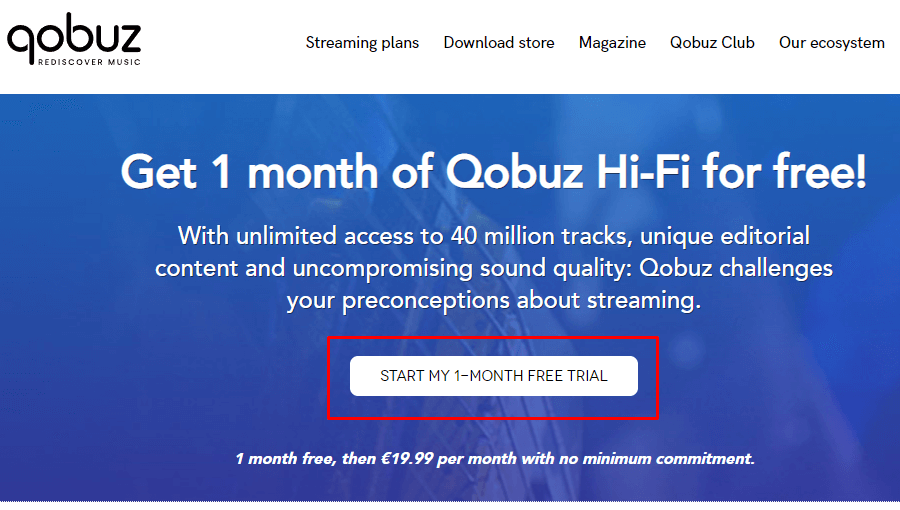
#3. On the next page, click Register here to sign up for Qobuz.
#4. Enter the required details and click Register.
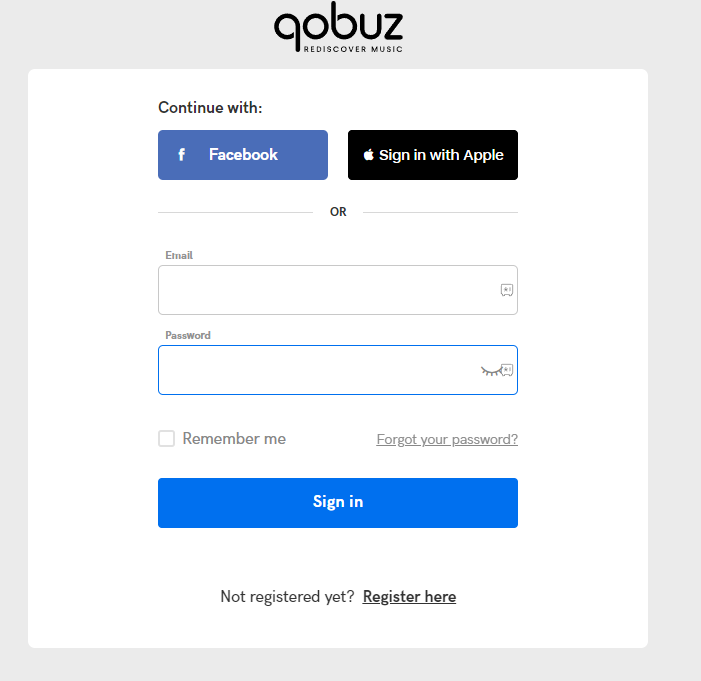
#5. Now, select the Streaming plans menu and click the Try QOBUZ FOR FREE button on the next page.

#6. Enter the verification code you have received in your mail and click Continue.
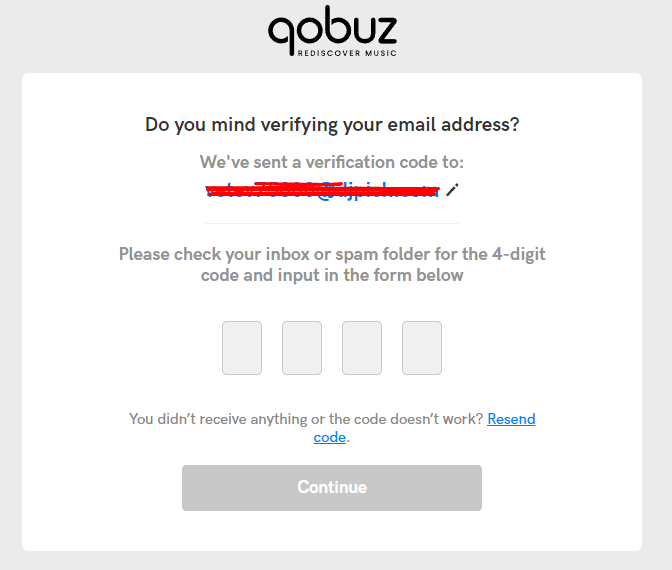
#7. Choose the subscription plan and payment method. Then, enter the card details correctly and tap on the PAY $0 button.
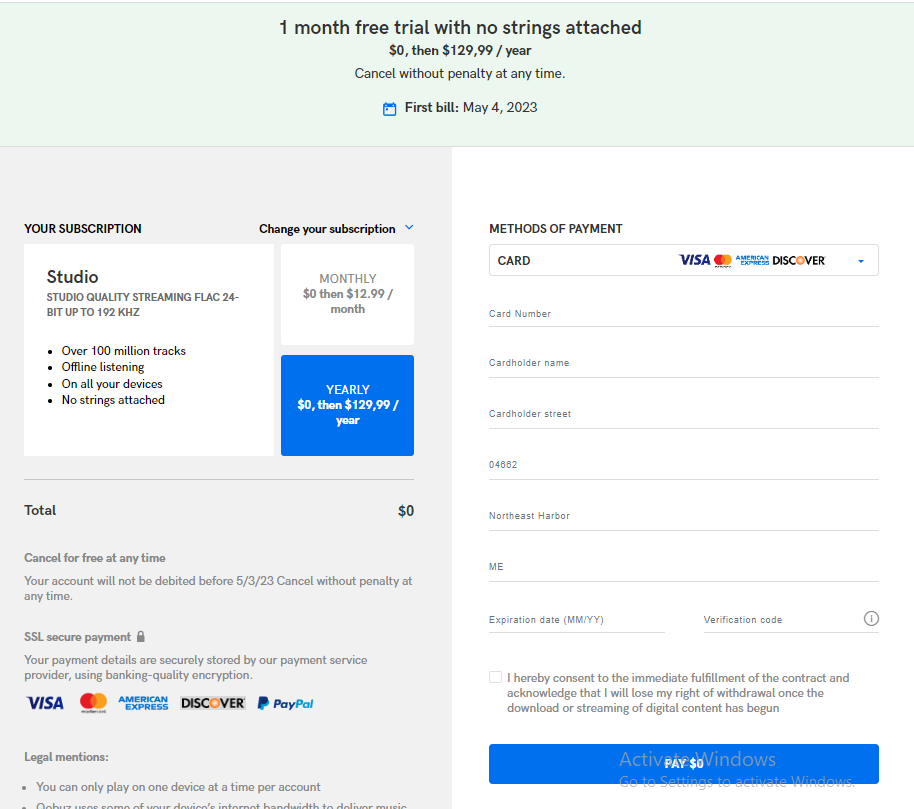
#8. That’s it. Now, you can access all the Qobuz music tracks free for 1 month.
How to Get Qobuz 3-Months Free Trial
If you are a DTS-Play-Fi customer, you can get a 3-month free trial on Qobuz. Refer to the steps below to sign up for the Qobuz free trial.
#1. Go to the Qoboz website on your PC or mobile browser.
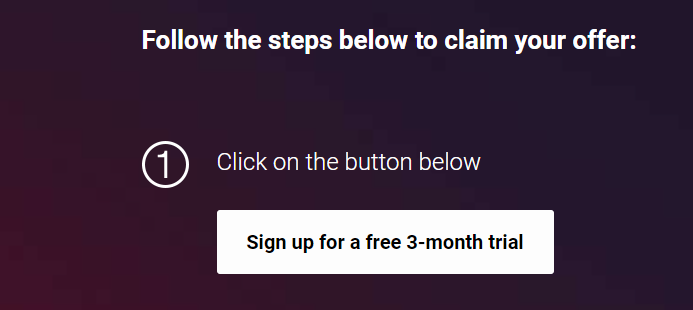
#2. Scroll down and click on Sign up for a free 3-month trial.
#3. On the next page, create your Qobuz account if you haven’t already.
#4. Choose the method of payment and enter the card details correctly. Then, click on the Pay $0 button.
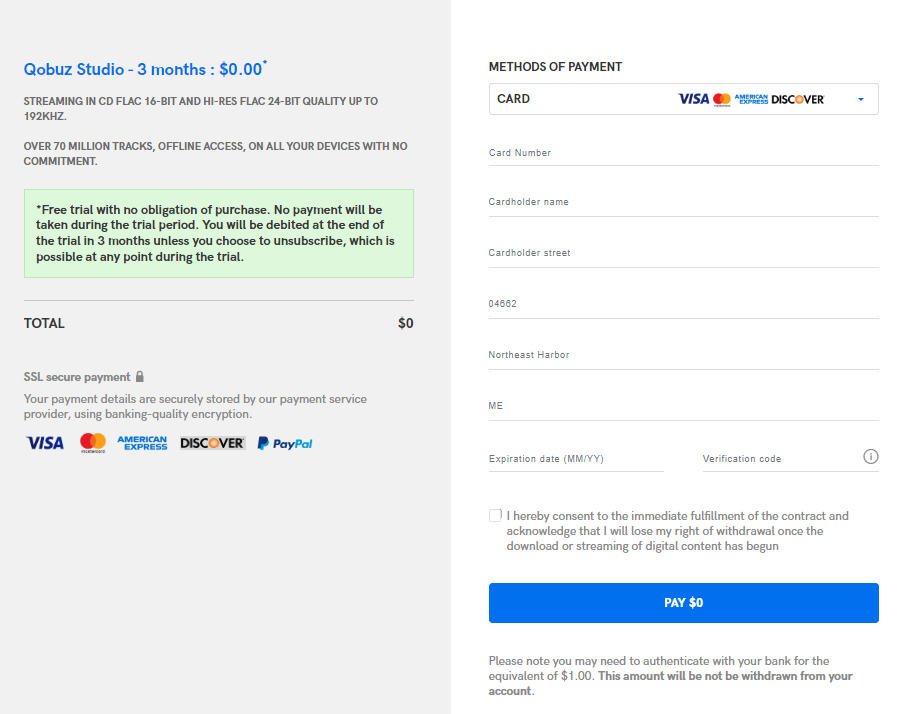
#5. That’s it. Enjoy streaming Qobuz music in high quality for 90 days without any subscription fee.
Note: Like Qobuz, you can also get a 3 months free trial on Spotify.
How to Cancel Qobuz Free Trial
#1. Visit the Qobuz website and sign in to your account.
#2. Click on the My Streaming Plan option.
#3. Hit the Unsubscribe link and follow the on-screen instructions to cancel the free trial.
Note: Make sure to cancel the subscription before the end of the free trial to avoid getting charged.
Qobuz: Subscription Plans
After the end of the free trial, subscribe to any one of the plans mentioned below. Qobuz offers two different plans, Studio and Sublime. It is worth noting that only the Studio plan offers a 30-day free trial. With the Sublime plan, you will get only an annual contract, and it does offer a free trial. Subscribe to the Qobuz service on its official website.
| Subscription plan | Monthly | Yearly |
|---|---|---|
| Studio Solo | $12.99 | $129.99 |
| Studio Duo | $17.99 | $179.88 |
| Studio Family | $21.90 | $215.88 |
| Sublime Solo | $15 | $179.99 |
| Sublime Duo | $22.49 | $269.89 |
| Sublime Family | $29.17 | $349.99 |
Best Music Playlists to Listen on Qobuz
We have listed some of the mesmerizing playlists available on Qobuz Free Trial.
- Minutemen
- New in Country
- Indie Newcomers
- Nick Lowe
- Wayne Shorter
- Quincy Jones
- Mood Booster
- Rainy Days
- Benjamin Grosvenor
- Seal
Frequently Asked Questions
Yes, you can download the purchased music on Qobuz for offline listening. However, downloading is not available on a free trial version.
Try using the Promo codes available on third-party websites to get the Qobuz subscription at a low price.
Disclosure: If we like a product or service, we might refer them to our readers via an affiliate link, which means we may receive a referral commission from the sale if you buy the product that we recommended, read more about that in our affiliate disclosure.
Read More: World News | Entertainment News | Celeb News
Tech Follows





