Sky Media Player is a popular IPTV Media Player app available for smartphones and Smart TVs. The app is officially available on the Play Store, App Store, LG Content Store, and more. This is a premium IPTV player that costs $2 per year or $10 for a lifetime. With this IPTV Player, you can access multiple playlists with ease. As this is a premium IPTV player, it does not offer any video content of its own.
In this guide, you will learn how to install and activate the Sky IPTV Player.
Features
| Supports both M3U URL and Xtream Codes | Upload up to six IPTV Playlists | Can be used in 26 languages |
| Comes with EPG support | Available for most Smart TVs | Offers built-in Parental Control |
Is Sky Media Player Free
No, you need to pay the activation fee to use the app. There is no free trial available in the app. You need to make the payment to access the IPTV Player. However, the player offers a 100% refund for 30 days from the billing date.
How to Install Sky Media Player on Android Devices

You can get the Sky Media Player on your Android smartphone or tablet from the Google Play Store. Open the Play Store and search for the Sky Player. Select the app from the search results and tap the Install button. After the installation, tap the Open button to launch the app. Then, proceed to the activation steps mentioned below.
How to Install Sky Media Player on Apple Devices
The Sky IPTV Player app is available for iPhones, iPads, and Apple TVs in the App Store. For Mac PCs, you can install the app from the Mac App Store. For Apple devices, the app costs $9.99 (without the activation fee). Open the App Store on your Apple device and search for the IPTV app. Select the app and install it from the App Store. Then, go to the activation process.
How to Install Sky IPTV Player on PC
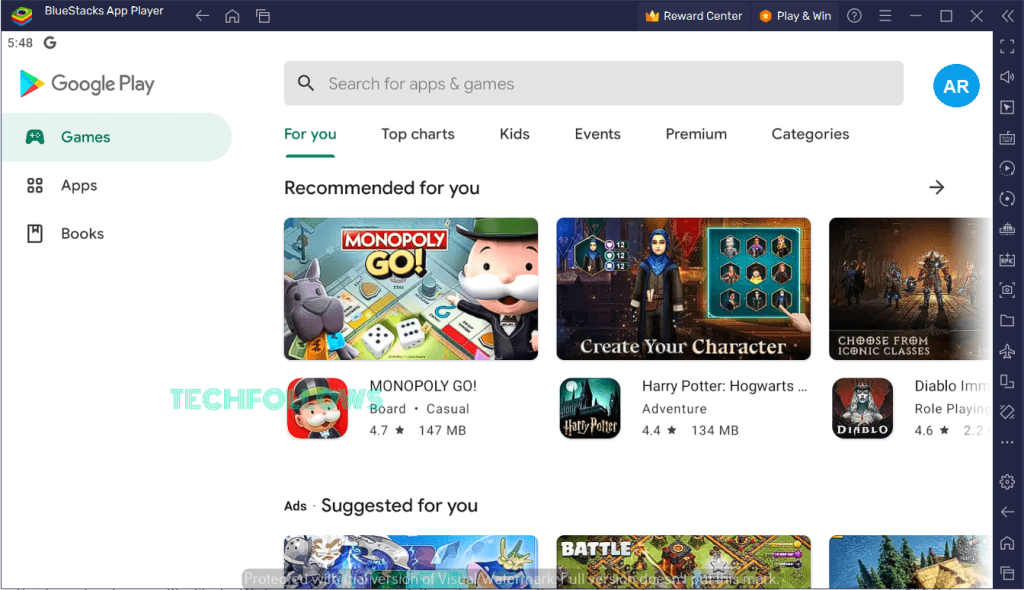
The dedicated Sky Media Player app for PC is under development. However, you can use the BlueStacks emulator to get the IPTV player on your PC. Install the BlueStacks emulator on your PC from the official website. Open the Play Store and sign in with your Google account. Then, search for the IPTV app and install it on your PC. After that, follow the activation steps discussed below.
How to Install Sky Media Player on Firestick
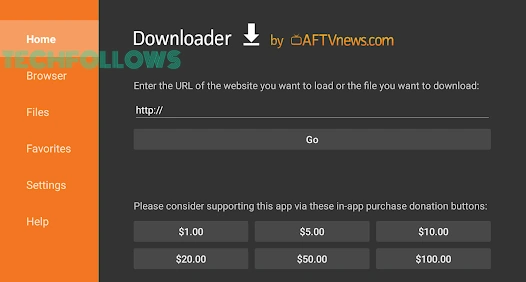
The Sky Media Player is not available for Firestick in the Amazon App Store. You have to sideload the app using third-party installers. Get the Downloader app on Firestick from the Amazon App Store. Then, enable the Install Unknown Apps toggle by navigating to Settings → My Fire TV → Developer Options → Install Unknown Apps → Turn On Downloader Toggle. After that, launch the Downloader app and enter the IPTV Player’s APK URL. Then, click the Go button to install the IPTV app. Open the IPTV app and get into the activation steps.
Sky Media Player APK URL: https://bit.ly/smpv2
How to Install Sky Media Player on Smart TV
The Sky Media Player is available for Android, LG, and Samsung TVs. You can install the app from the Play Store, LG Content Store, and Smart Hub, respectively. Open the app store on your Smart TV and install the app. Launch the app and follow the activation steps.
To enter the IPTV credentials, you need to activate this IPTV player.
1. When you open the Sky IPTV Player app, you will get the Device ID. Note down the device ID.
2. Now, go to the Sky Media Player activation website (https://skymediaplayer.com/activate).
3. Enter the Device ID, email, and your payment choice (yearly or lifetime). Verify the CAPTCHA and tick the “I have tested the App and it’s working for me” checkbox.
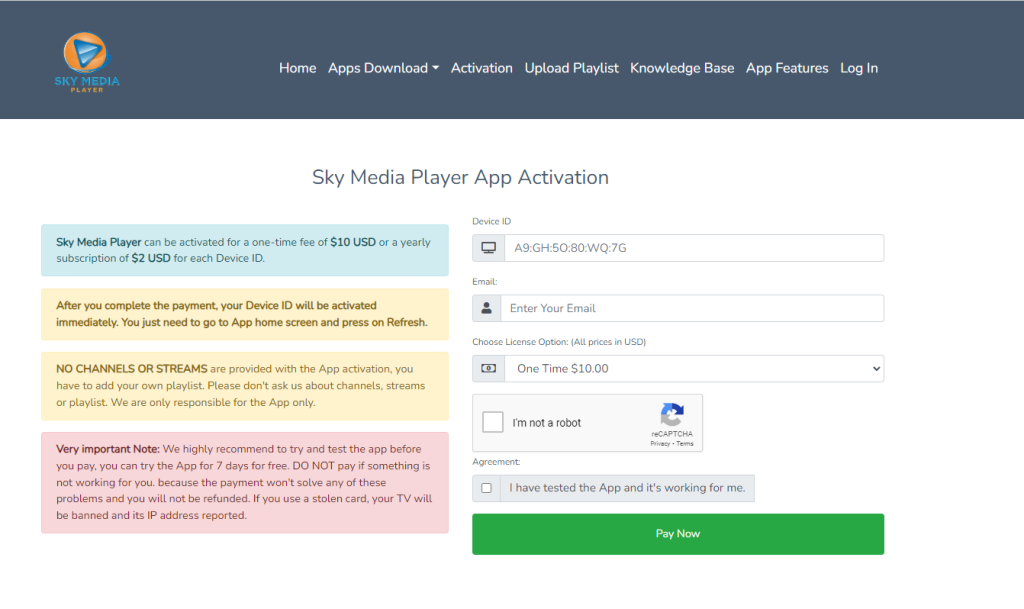
4. Click the Pay Now button. Then, choose your payment option and complete the app.
5. Now, refresh the app on your device. After that, you can enter the IPTV credentials (M3U Playlist or Xtream Codes API) and stream the video content.
Is Sky IPTV Player Legal
Yes, the Sky Media Player is a completely legal service. It does not offer any copyrighted video content. However, your IPTV provider may offer video content without holding any copyrights. Streaming those IPTV videos is illegal. To safeguard your privacy, we recommend you use VPNs. NordVPN is the best one to protect your privacy while streaming IPTV.
Our Rating for Sky Media Player
Sky IPTV Player offers advanced features like a built-in Favorites manager, 6 IPTV playlists, and support for M3U & Xtream codes. We tested this IPTV player for more than 50 days with different IPTV playlists. The player worked fine without any major issues. The only disadvantage is the activation fee. If you are an Apple user, you need to spend $11 (minimum) to use the player. Based on our usage, we rate this IPTV for Android as 4/5. For iPhones and other Apple devices, we rate it as 3.0/5.
If you want a free IPTV player with M3U and Xtream code support, you can try VU IPTV Player or XCIPTV Player.
Disclosure: If we like a product or service, we might refer them to our readers via an affiliate link, which means we may receive a referral commission from the sale if you buy the product that we recommended, read more about that in our affiliate disclosure.
Read More: World News | Entertainment News | Celeb News
Tech Follows









