If you are in the UK, BritBox is the must-have streaming app on your smartphones and streaming devices. With the BritBox app, you can watch movies and TV shows from BBC and ITV Hub. For Android TV users, you can install the BritBox app on your Android TV from Android OS 5.0 or above. You can also cast the BritBox app from your smartphone to your Androd TV.
How to Install BritBox on Android TV
The BritBox app is available for all brands of Android TVs like Hisense, Philips, Sony, NVIDIA, and more. Update the Android TV to the OS 5.0 & above to get the app.
1. Power on your Android TV and select the Apps icon from the home page.
2. Select the Google Play Store and Open the app.
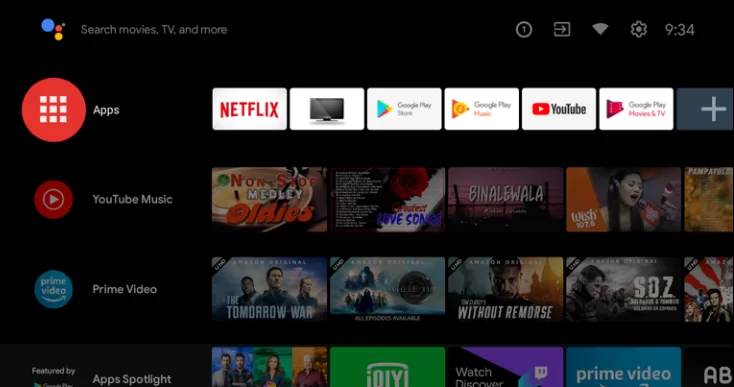
3. Then, search for the BritBox app from the search bar.
4. Choose the appropriate app from the search result.
5. Click on the Install button below the app icon.
6. Wait till the installation process gets over.
7. Launch the app on the Android TV.
How to Activate BritBox on Android TV
BritBox offers two types of activation. You can directly sign in to your account or use the code to activate the app.
1. When you open the BritBox app, you will get the BritBox home screen.
2. Tap the Sign In button and enter your BritBox credentials.
3. Click the Sign In with Code button to get the activation code.
4. Note down the activation code and go to the BritBox activation website ( https://www.britbox.com/connect/androidtv).
5. Sign in with your BritBox account if asked.
6. Then, enter the activation code and click the Confirm button.

7. Now, the BritBox app on your TV will be linked to your account. Start watching all the British TV shows and movies on your Andriod TV
How to Cast BritBox on Android TV
If you can’t find the BritBox app on your Android TV, you can use your smartphone to cast the app. To do so, you need to connect both the Android TV and Android Smartphone to the same WiFi connection.
1. Open the Play Store on your smartphone and install the BritBox app.
2. Launch the BritBox app
3. Sign in with your BritBox account.
4. Then, click on the Cast icon from the top of the screen.

5. Choose the Android TV from the available devices list.
6. After this process, the BritBox app will cast on your TV.
7. Play any video from the BritBox app. It will appear on your Android TV screen.
How to Sideload BritBox on Android TV
The BritBox app for Android TV is available only in the USA, Denmark, Finland, Australia, Canada, Norway, and South Africa. For other countries, you need to sideload the BritBox app on your Android TV using its APK file.
1. Install the Downloader app on your Android TV from the Play Store.
2. Then, go to the Settings menu on your Android TV.
3. Select the Device Preferences option and tap the Security & Restrictions menu.
4. Choose the Unknown Sources option and turn on the Downloader toggle.
5. Then, open the Downloader app on your TV.
6. Go to the Search bar and enter the BritBox APK for Android TV download URL (shorturl.at/btAS9) and click the Go button.
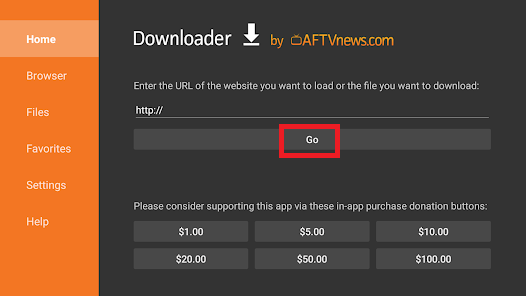
7. On the next screen, tap the Install button to get the BritBox app on your TV.
8. Now, you can open the BritBox app on your TV and sign in with your account.
9. Watch all the TV shows and movies on your Android TV.
How to Fix BritBox Not Working on Android TV
Sometimes you may face some issues that take place while streaming the BritBox app. This may occur due to some network or storage issues. To fix the issue, you can follow the below process.
- Uninstall and reinstall the BritBox on your device.
- Clear all the cache data on Android TV.
- Restart your Android TV.
- Update the BritBox app.
- For casting, make sure that your smartphone and Android TV are connected to the same WiFi network.
Frequently Asked Questions
Yes, BritBox is available for Sony Android TVs and Google TVs.
No, you need to pay the BritBox subscription to stream the content in Amazon Prime Video channels.
Disclosure: If we like a product or service, we might refer them to our readers via an affiliate link, which means we may receive a referral commission from the sale if you buy the product that we recommended, read more about that in our affiliate disclosure.
Read More: World News | Entertainment News | Celeb News
Tech Follows



