Roblox is a popular gaming platform that allows you to play games created by other Roblox users. You can also design and create your own game using Roblox. It is a place where you can interact and communicate with other gamers. Roblox provides three subscription plans such as $4.99, $9.99 & $19.99 per month. Each plan has a set of unique features. By subscribing to Roblox, you will get additional perks like Robux coins, skins, and more. However, sometimes users wish to cancel the Roblox subscription. If you have made up your mind to take a break from these games or if you feel the subscription amount is higher, then you need to cancel the Roblox Premium Subscription. You can easily cancel the subscription through the medium in which you have bought the Roblox premium.
How to Cancel Roblox premium via Roblox Website
1. Turn On your Windows or Mac PC.
2. Open any browser on your PC.
3. Visit the official website of Roblox and log in to your account.
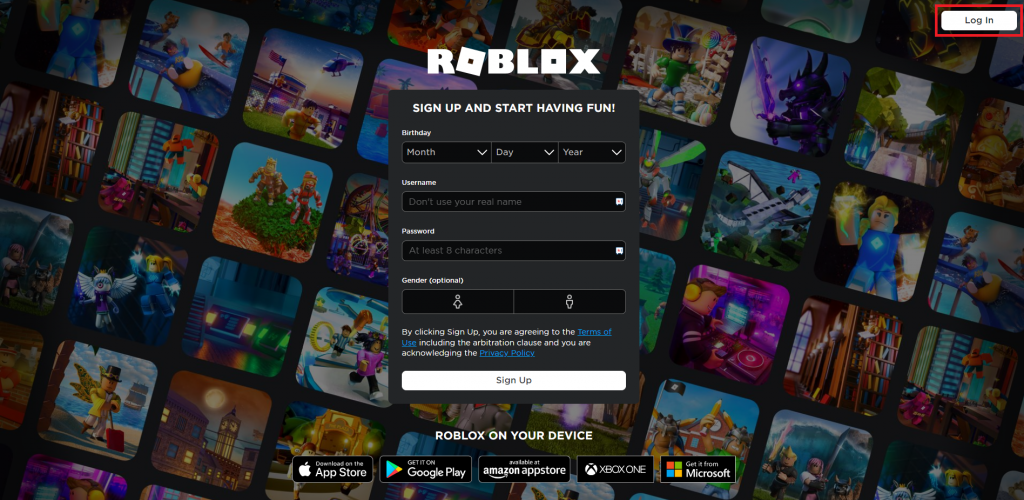
4. Tap the Settings icon on the home page.
5. Select Settings from the drop-down menu.
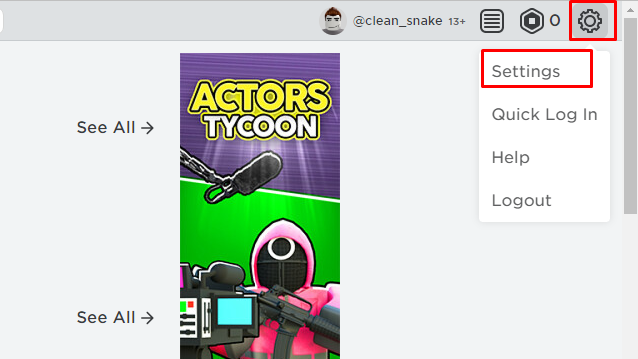
6. Tap Billing displayed on the left pane.
7. Hit the Cancel Renewal button and click Yes, Cancel.
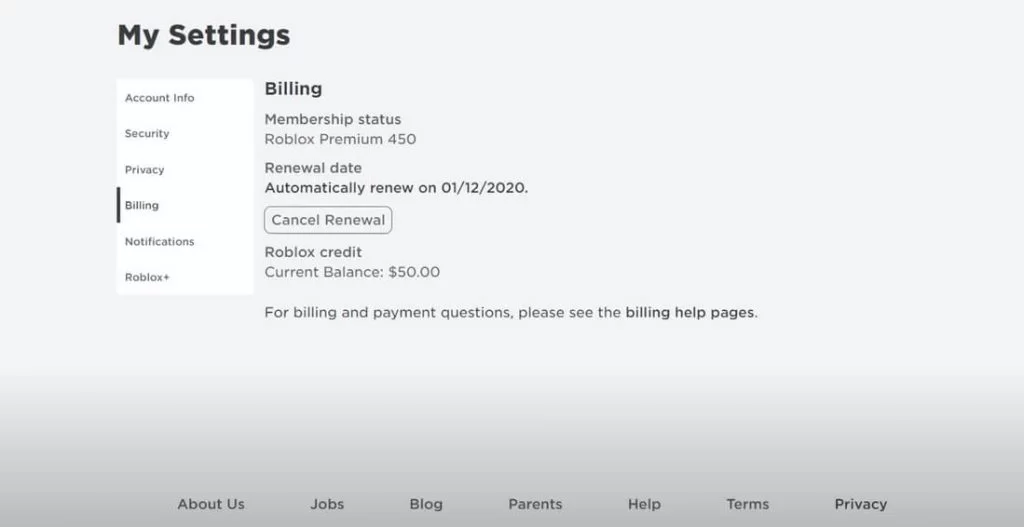
8. Select a reason for cancelling your Roblox subscription and tap the option Submit to complete the process.
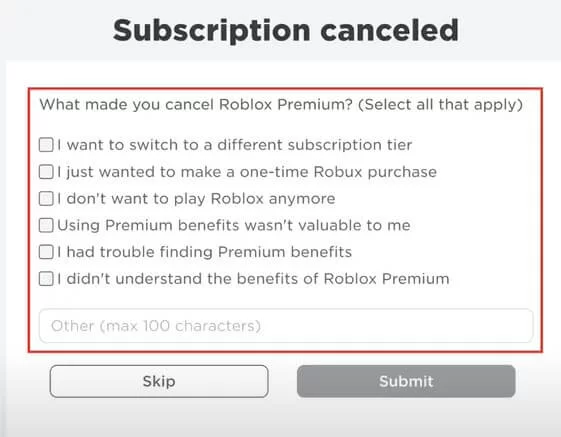
How to Cancel Roblox Premium on Android
1. Open the Play Store application on your Android device.
2. Select the Account icon exhibited in the top-right corner.
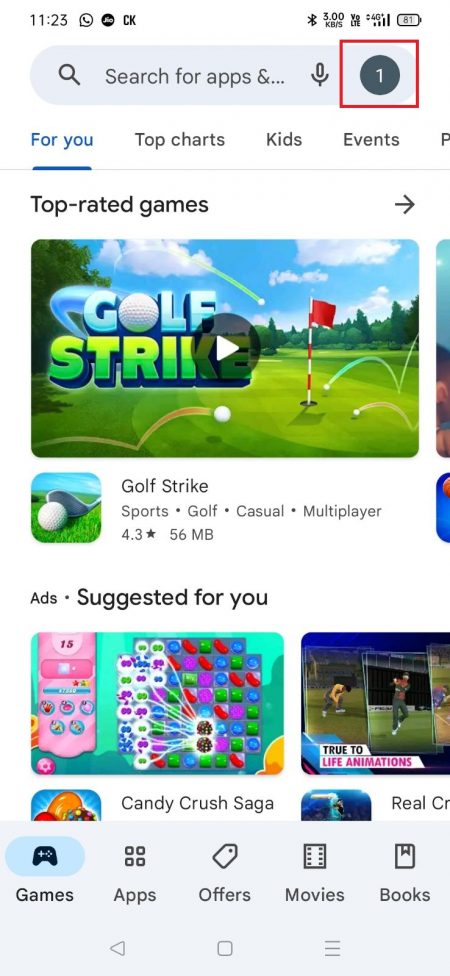
3. Select Payments & Subscriptions on the menu.
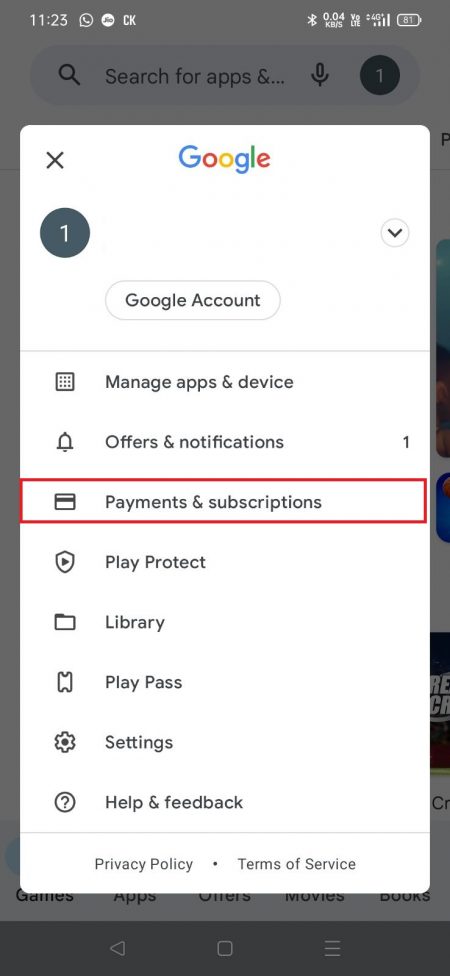
4. Tap the option Subscriptions.
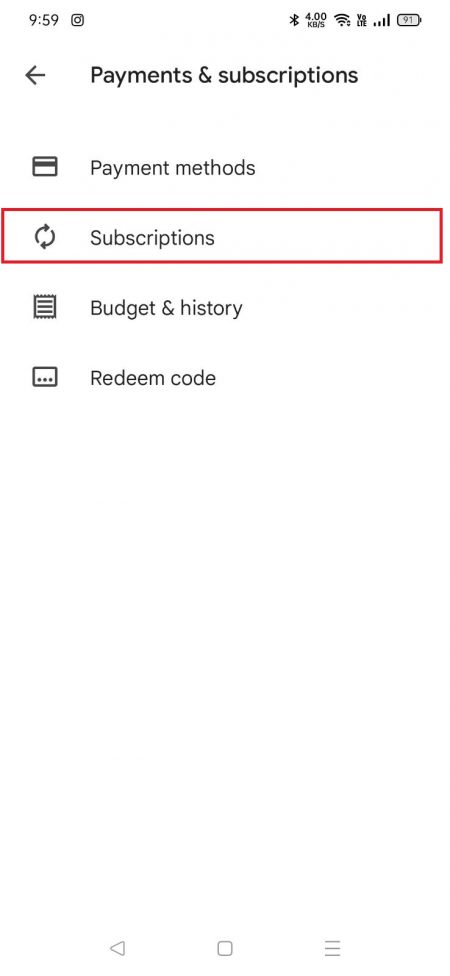
5. Look for the Roblox app in the list of apps and click it.
6. Select the option Cancel Subscription and click Confirm to complete the cancellation process.
How to Cancel Roblox Premium on iPhone or iPad
1. Open Settings on your iPhone or iPad.
2. Click your Apple ID on the Settings screen.
3. Locate the option Media & Purchases and select it.
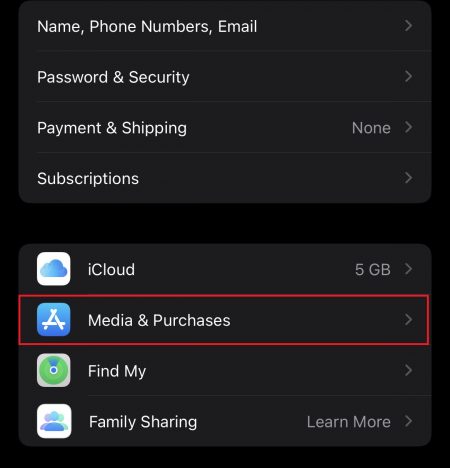
4. Select View Account on the pop-up menu.
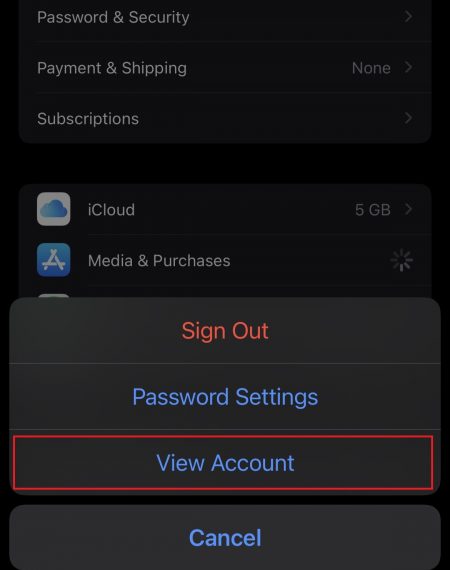
5. Fill in your Apple ID password to proceed further.
6. Tap Subscriptions displayed at the bottom.
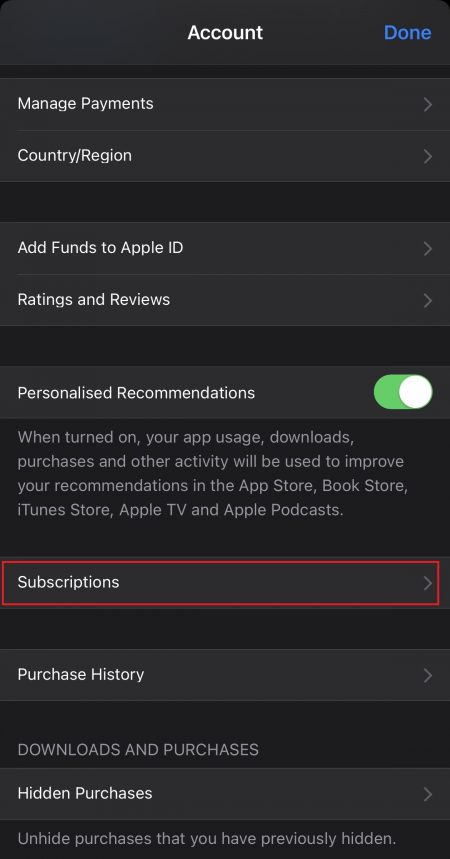
7. Select the Roblox app on the subscription page.
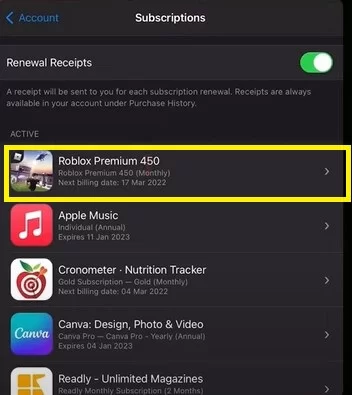
8. Click on the option Cancel Subscription and select Confirm on the pop-up menu to cancel the subscription on iPhone or iPad.
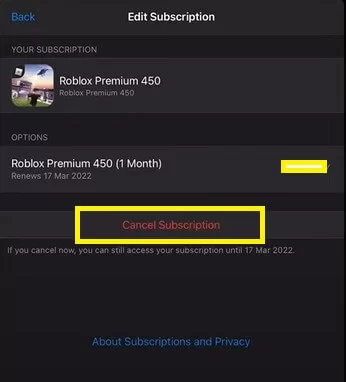
In addition to the above methods, you can also cancel the Roblox subscription without logging in to your account. If you don’t remember your login details, just contact the Customer support team and provide all the required details of your Roblox account, including renewal details, username, payment method, etc. The support team will process the request and will cancel your Roblox premium.
Other Subscription Cancellation Guides:
Frequently Asked Questions
You can use the subscription privileges till the end of the current subscription period. After that, you will not be able to access it.
No. You will not get a refund after cancelling the Roblox subscription.
Yes. Your Roblox premium will be auto-renewed at the end of the subscription period.
You cannot cancel the Roblox subscription on your Xbox console.
Disclosure: If we like a product or service, we might refer them to our readers via an affiliate link, which means we may receive a referral commission from the sale if you buy the product that we recommended, read more about that in our affiliate disclosure.
Read More: World News | Entertainment News | Celeb News
Tech Follows







