LiveStreamsPro is an IPTV addon that lets you watch all your favorite channels on your Kodi. With this addon, you can add a channel list in XML format. It also has several advanced features to add M3U files. With the help of an external link, you can link to another web URL through your XML file. The categories and the media available on this addon are updated regularly to provide the best streaming experience for the users. In this article, we will show you how to download and install LiveStreamsPro on Kodi-supported devices
How to Install LiveStreamsPro Kodi Addon
To install LiveStreamsPro, you need to install TTMedia repository. Since you’re downloading this addon from a third-party source, you need to enable unknown sources on Kodi. To enable this feature: navigate to
Settings -> Addons -> Unknown source -> Turn on -> Yes.
#1: Click the Settings icon on the home screen.
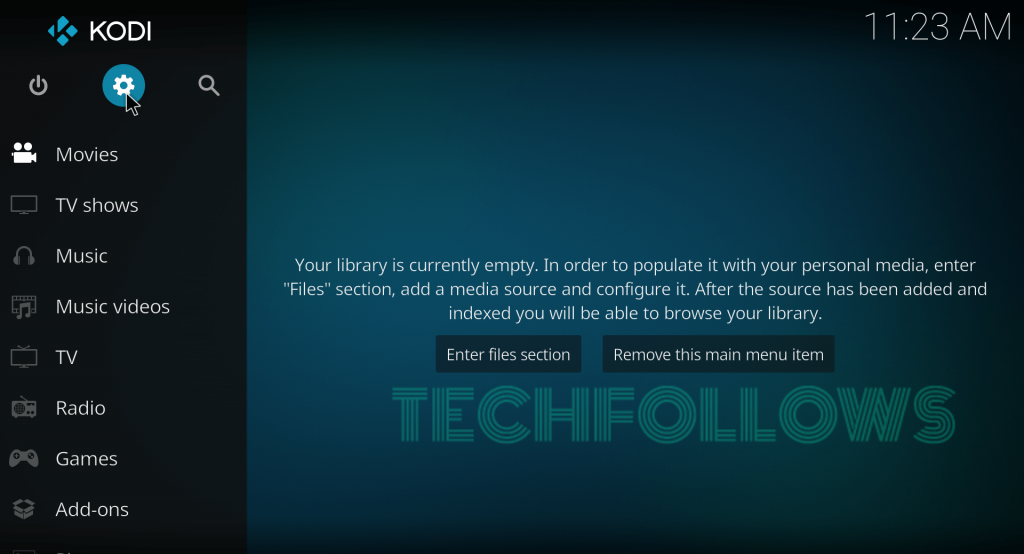
#2: Select File Manager.

#3: Double-click Add Source.
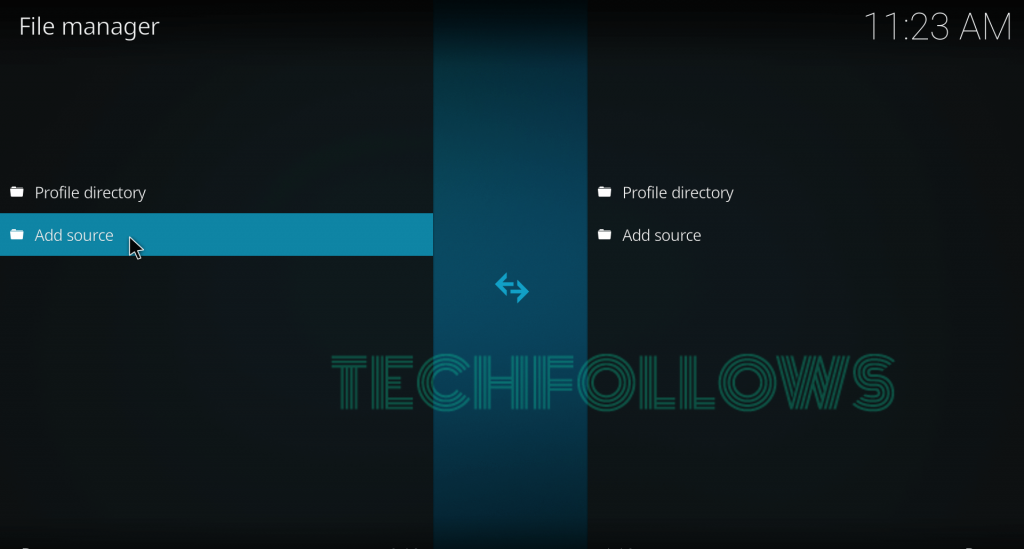
#4: Tap <None>.
#5: Enter the Source URL: http://ttmedia.live/repo/ and tap OK.
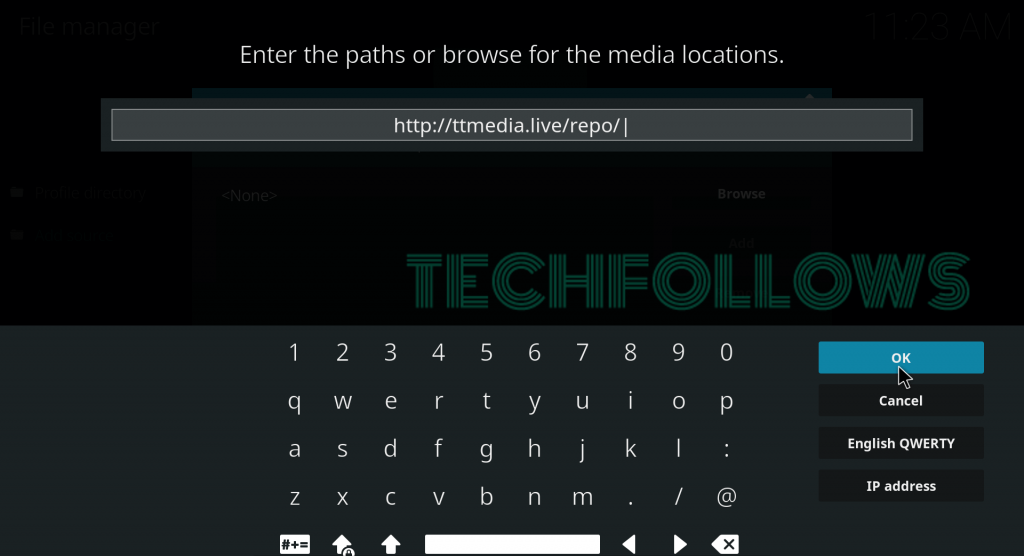
#6: Name your source as TTMedia and tap OK.
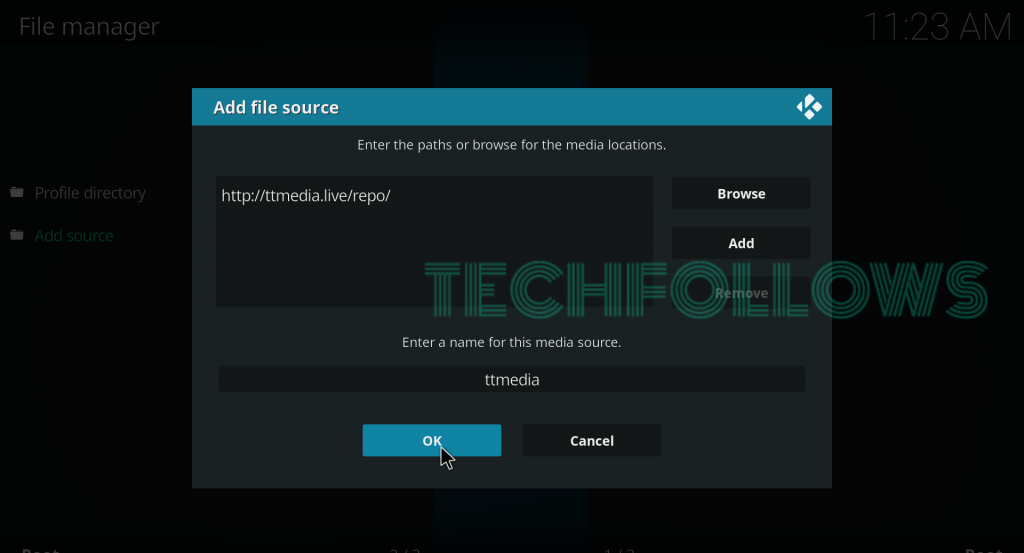
#7: Get back to the home screen and tap Addons.
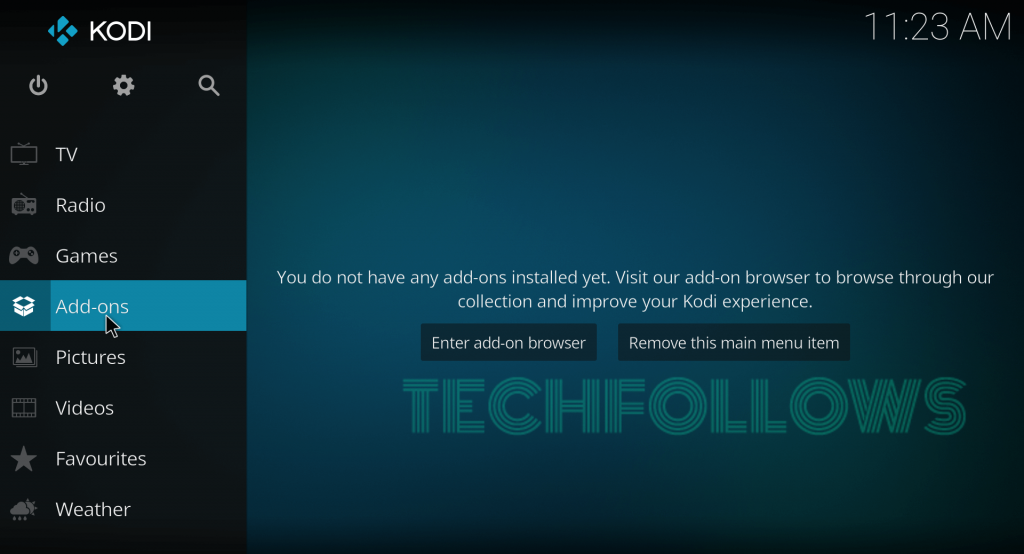
#8: Tap the Module icon.
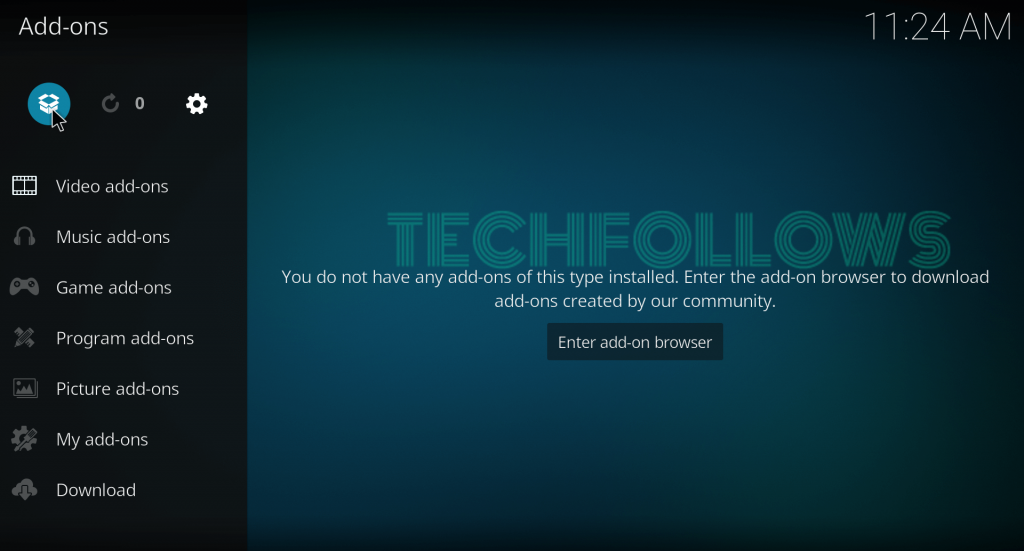
#9: Click Install from Zip File.
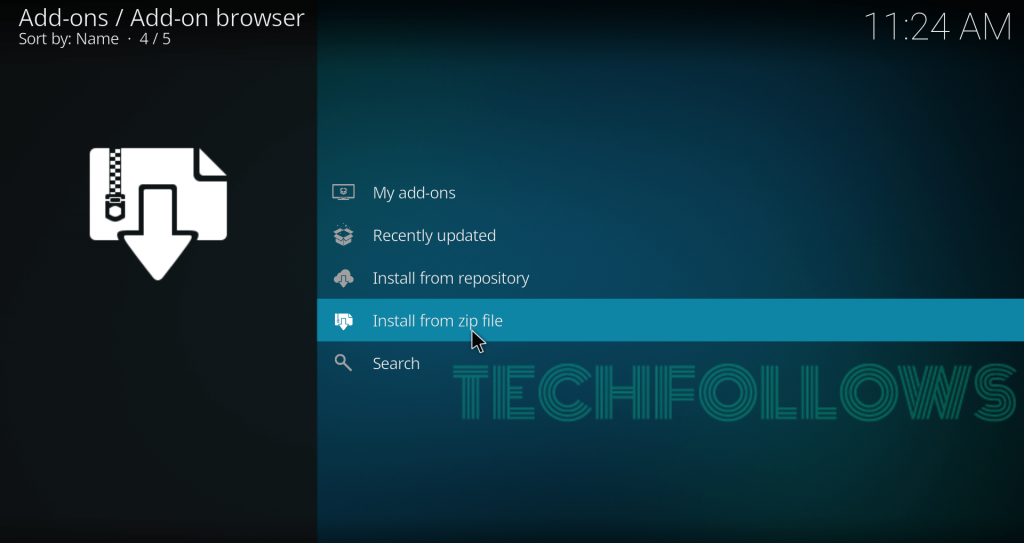
#10: Select the TTMedia source that you added before.
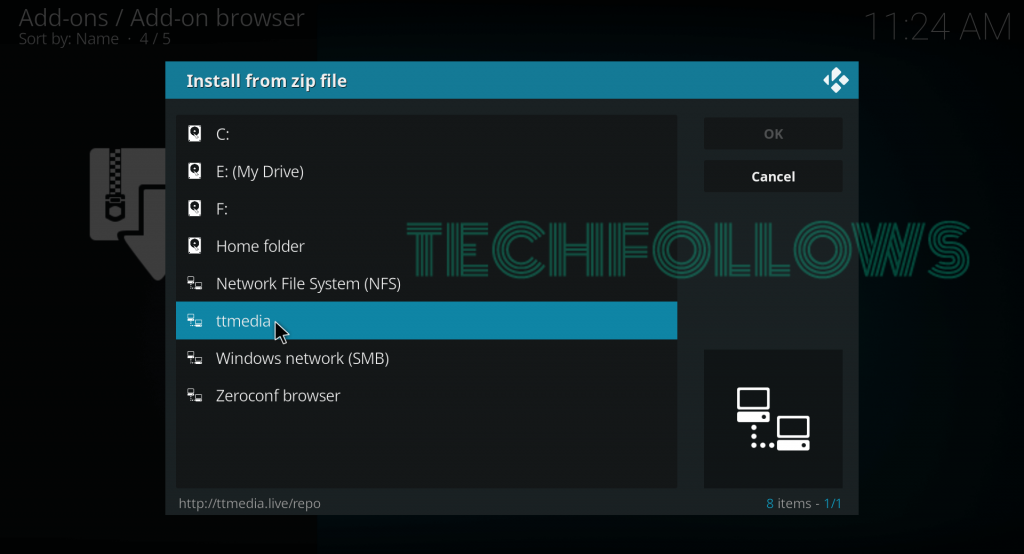
#11: Click the zip file named repository.ttmedia-X.X.X.zip (X.X.X represents the version number).

#12: Within a few minutes, the TTMedia repo will be installed on your Kodi app.
#13: After installing the repo, select Install from Repository.
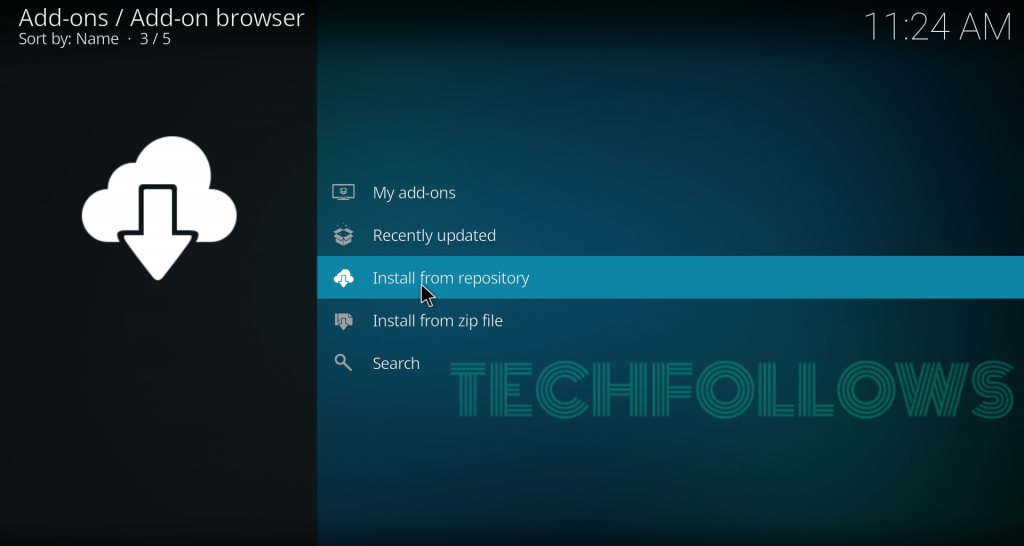
#14: Tap the TTMedia Repo that you installed.
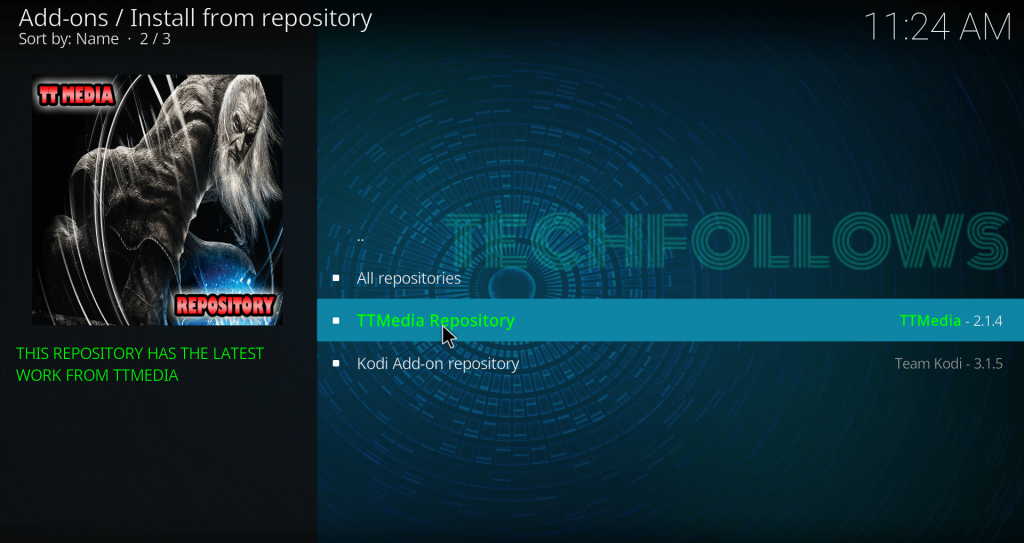
#15: Select Video Addons.

#16: Scroll down and tap LiveStreamsPro.
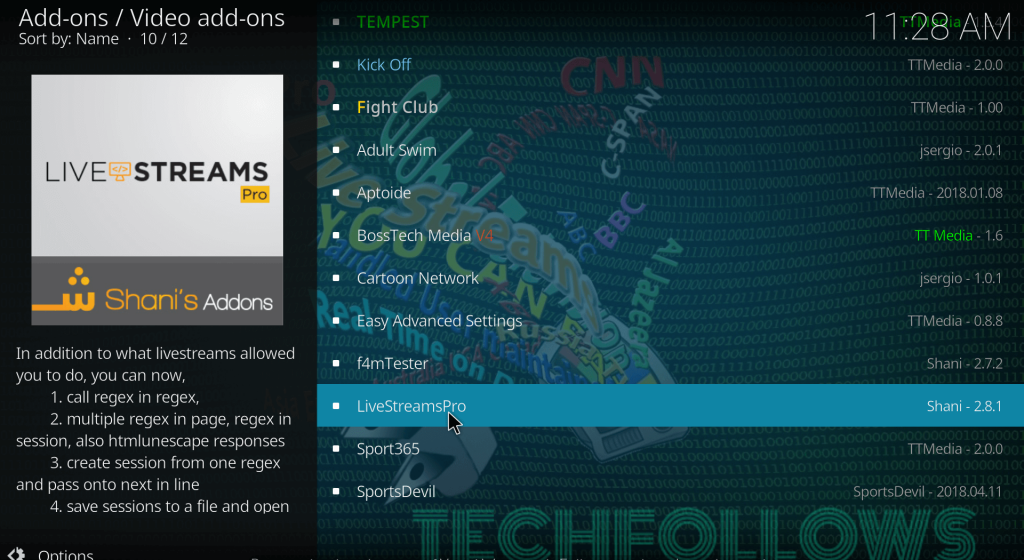
#17: Tap Install to download the addon.
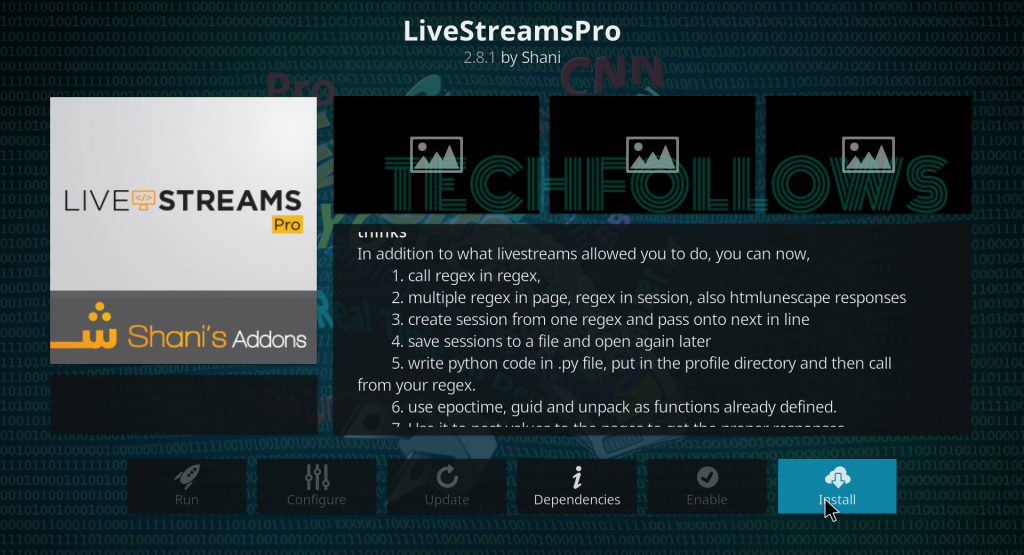
#18: Within a few minutes, the addon will be installed on your Kodi Media player. For your confirmation, a pop-up will appear on the top right corner of the screen.
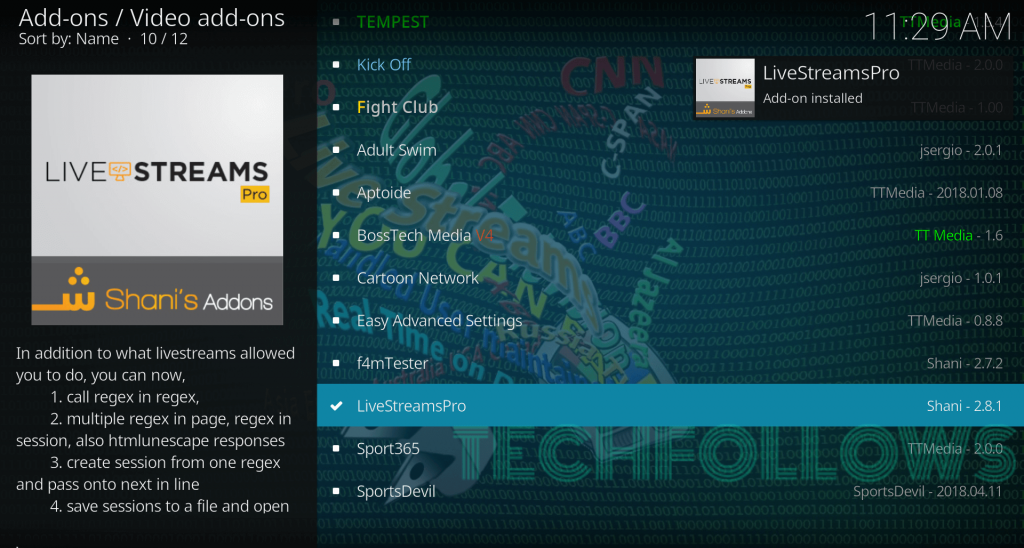
#19: Now, you can launch the addon from the home screen of Kodi.
Related: Best Kodi Addons for Movies, Live TV, Sports, TV Shows & More
Best Alternatives for LiveStreamsPro Addon
Here are the top 3 addons that you can use as an alternative for LiveStreamsPro:
SGTV
SGTV Kodi Addon is the first alternative on our list. With this add-on, you can stream most of the live TV media with a single click. The links available on this addon are working 24/7 and it also gives a higher level of reliability. You can download this addon from the SGWizard repository.

White Devil Streams
White Devil Streams Kodi Addon is another IPTV addon that has 634 streams. Some of the media available in this addon are geo-restricted. But you can use a VPN to avoid those kinds of problems. You can download this addon from its own White Devil repo.

Chronos
Chronos Kodi Addon is the final alternative on our list. It streams media under categories like live TV shows, movies, concerts, cartoons, sports events, and much more. You can download this addon from the Skydarks repo.
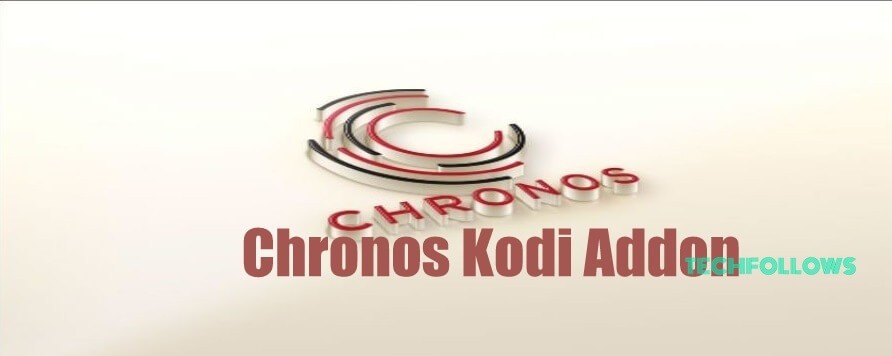
LiveStreamsPro is a much-needed add-on if you want to stream live TV channels on Kodi. You can download this addon from Kodi bae repositor. Follow this guide carefully to bring unlimited live TV streaming on your Kodi-installed device.
FAQs
Yes, you must use a trusted VPN service like IPVanish to stream the LiveStreamPro content without getting hacked.
Yes, you can live stream your favorite channels on the LiveStreamPro addon for free on Kodi.
You can install LiveStreamPro Addon on Kodi from the TTMedia Repository and Kodi Bae repository.
Disclosure: If we like a product or service, we might refer them to our readers via an affiliate link, which means we may receive a referral commission from the sale if you buy the product that we recommended, read more about that in our affiliate disclosure.
Source: Tech Follows






