Quick Answer
- You can reset your Disney+ account password using the website.
- Go to the Disney+ website → Click the Log In button → Enter your mail ID → Click Forgot Password → Enter the 6-digit code received on your mail → Enter the new password.
Did you forget your Disney Plus password? No worries, you can reset the Disney Plus password using your registered mail ID. On the Disney+ website, you can reset your account password by clicking the Forgot Password button.
The Disney Plus platform has one major restriction with the reset password request. The password reset request on Disney Plus can only be made from the website. In the Disney Plus app, there is no option to reset or change the password.
In this guide, you will learn how to reset your Disney Plus account password. Along with that, we have also included the password requirements to set up a strong password.
How to Reset Password on Disney Plus
1. Open a web browser and visit the Disney Plus website (www.disneyplus.com) on your PC.
2. Click the LOG IN button in the top right corner.
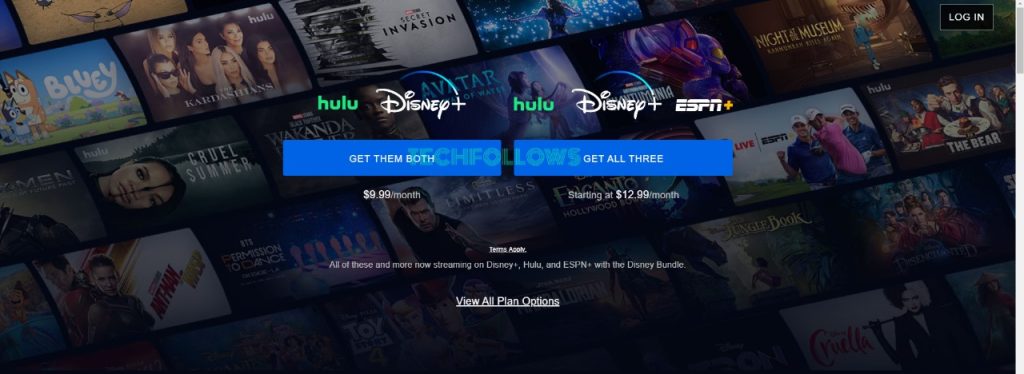
3. Enter your email address and click the Continue button.
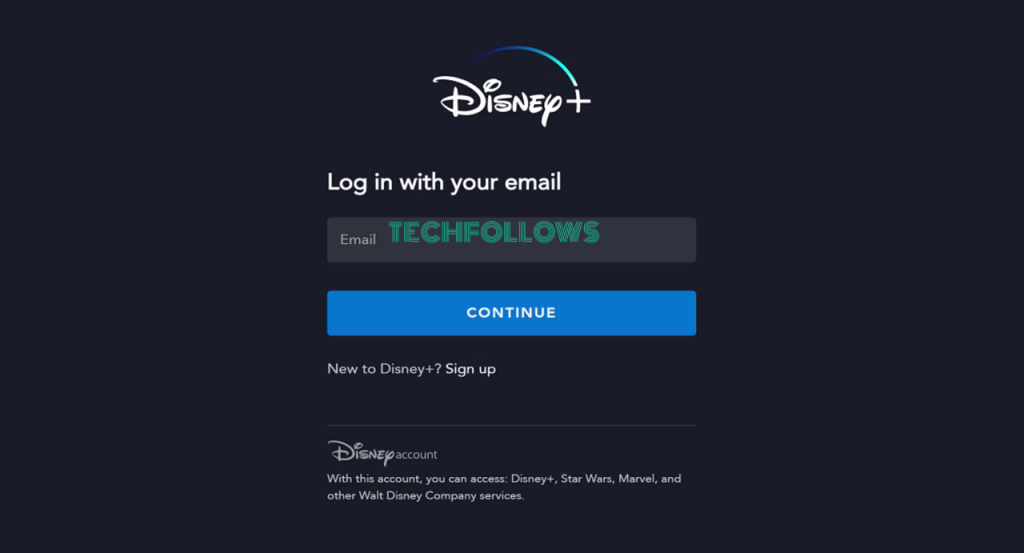
4. Now, click the Forgot Password option at the bottom of the page.
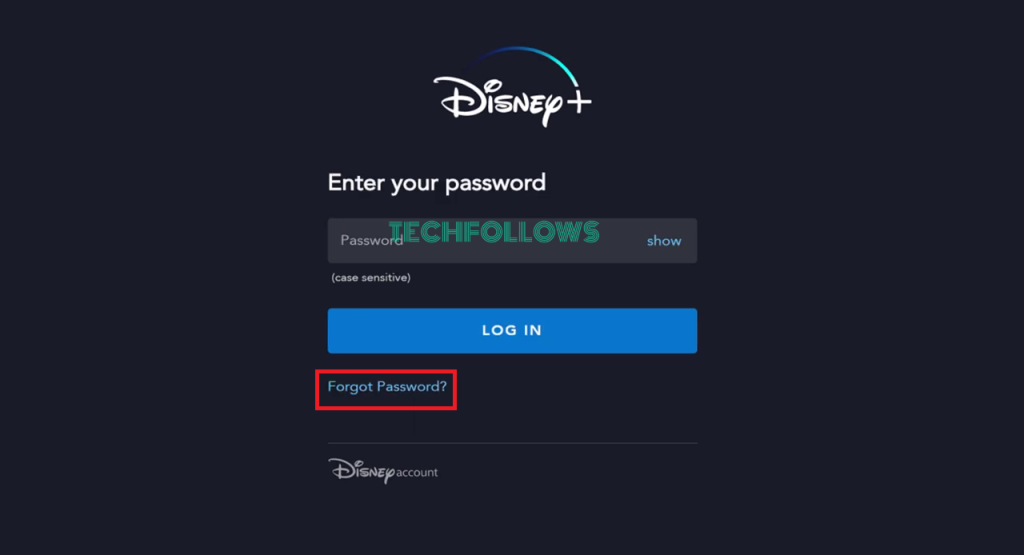
5. You will now receive a 6-digit reset code to your email address. Open the mail and check for the code. If you haven’t received any code, check the Spam folder in your mail. You can also click the Resend button to send the email again.
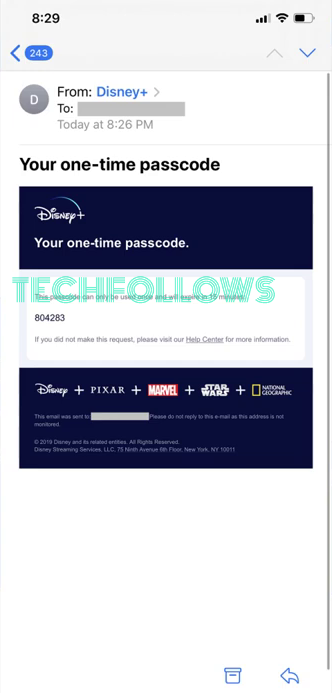
6. Enter the 6-digit code that was sent to your email on the Disney Plus website.
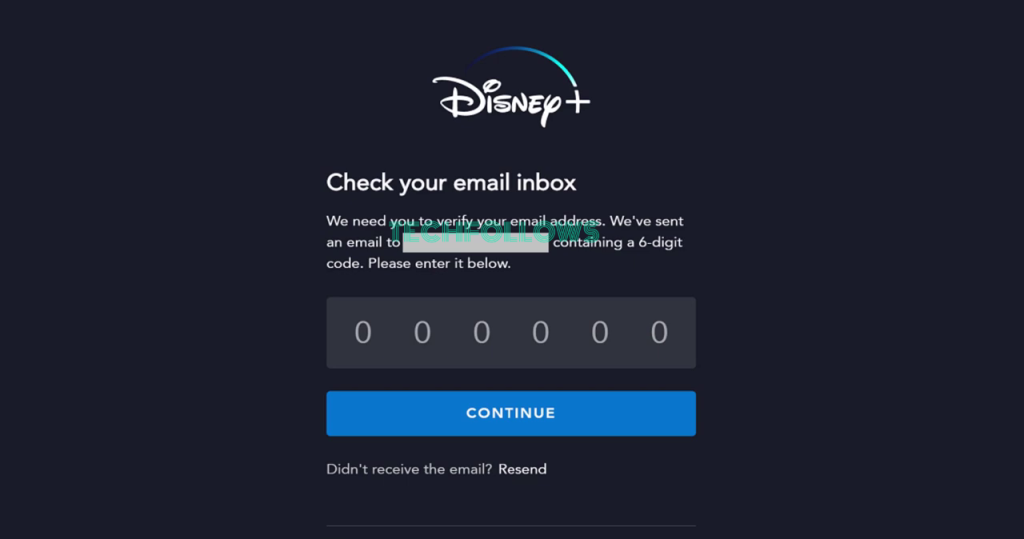
7. Enter your new password and confirm the password. Ensure that your password is strong and alpha-numeric.
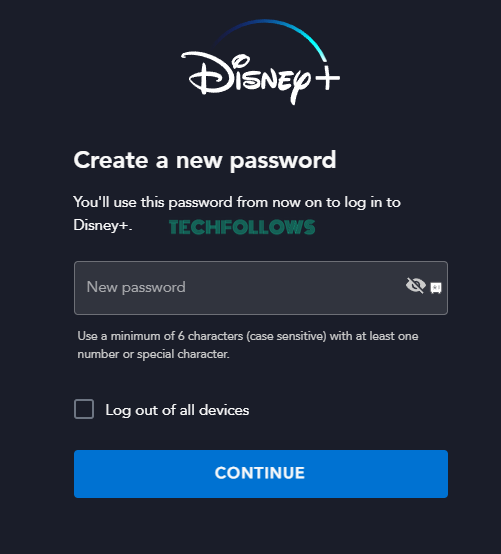
8. Click the Continue button. If you tick the Log out of all devices checkbox, your Disney+ account will be signed off from all the devices. You need to sign in with your new credentials to access the app.
Note: If you have a Disney Plus bundle account, resetting the password will also reset the Hulu account password and ESPN password.
Disney Plus Password Requirements
If you have any doubts about setting the new password on Disney+, make a note of the below requirements.
- The password must have 6-25 characters.
- It should contact atleast one uppercase letter, one lowercase letter, and one number.
- You can add a special character or a symbol if you want. This is an optional requirement for extra protection.
If you know the current password, head to the profile settings and change your Disney Plus password with the above requirements.
Dinsey Plus Password Sharing
After Netflix, Disney+ is about to roll out its own Password Sharing restrictions. With the introduction of bundle plans (Hulu + Disney Plus + ESPN), a lot of users are sharing their own credentials with others. To prevent this, Disney Plus is in plans to impose Password Sharing conditions. Similar to Netflix, you can access your Disney Plus or Disney Plus bundle account only on your household devices. So, make sure to set a secured password on your Disney Plus account to enhance your account security.
FAQ
If you don’t have access to your Disney+ registered mail ID, you can’t reset the password. You can contact Disney Plus customer support for further assistance.
You can see your Disney Plus password only if you have saved it from any cloud storage. Using the Disney Plus app or website, you can’t see your password.
Yes, you can use your same Disney+ credentials to create an account on Walt Disney World.
Disclosure: If we like a product or service, we might refer them to our readers via an affiliate link, which means we may receive a referral commission from the sale if you buy the product that we recommended, read more about that in our affiliate disclosure.
Read More: World News | Entertainment News | Celeb News
Tech Follows





